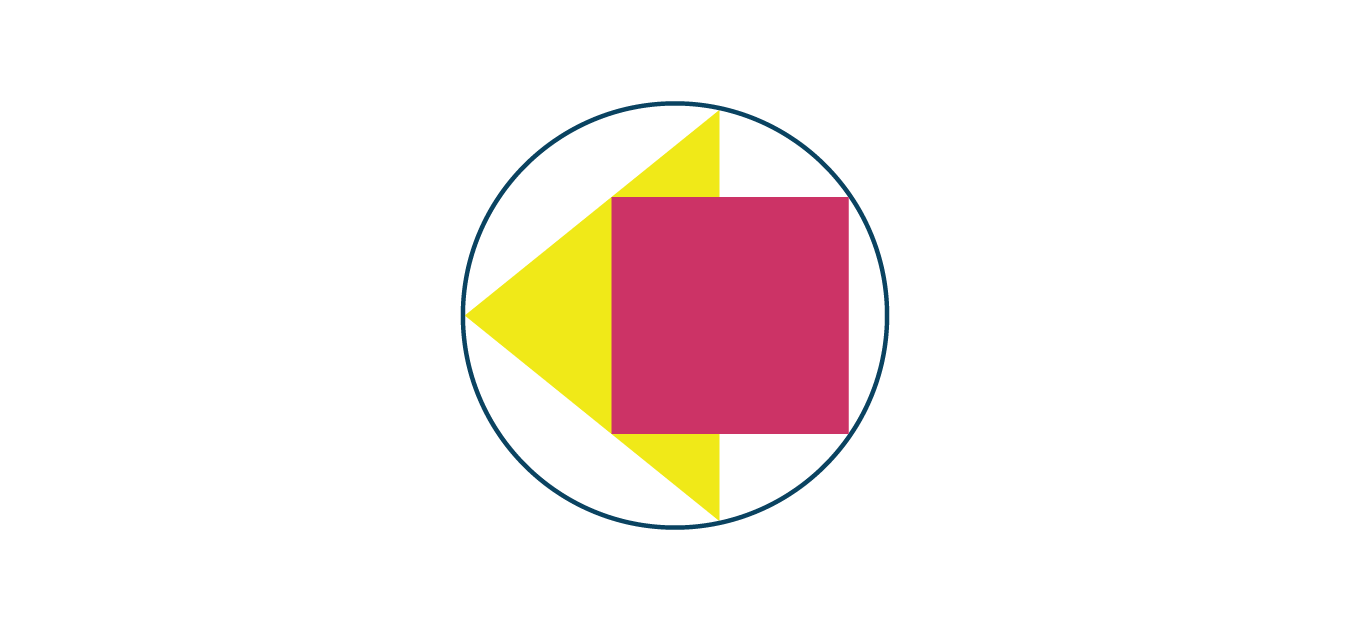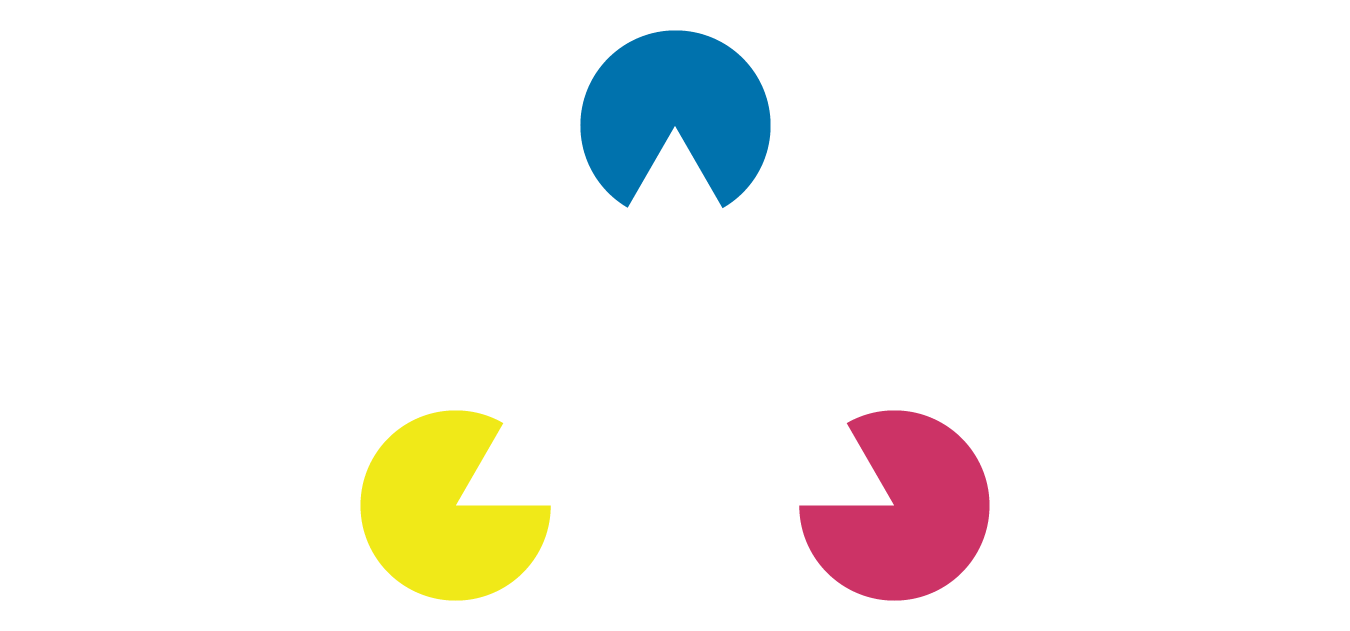The Importance of Accessibility in UX: Designing for All Abilities
-
 Moe Hachem
Moe Hachem - April 2, 2023
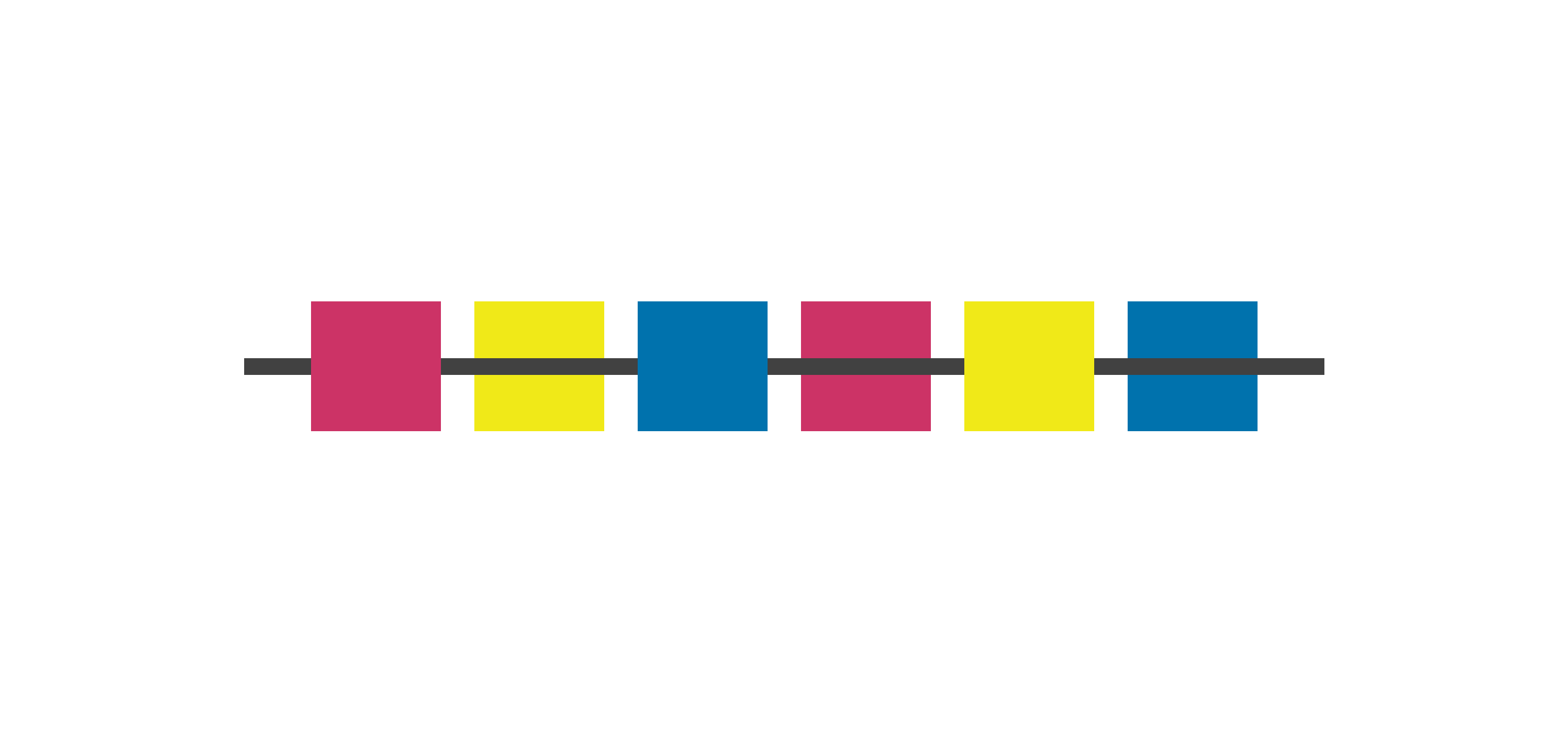
In today’s world, digital technology has made life more convenient for many individuals. However, navigating websites or applications can be challenging for individuals with disabilities. It is essential to consider accessibility in UX design to ensure that all individuals can easily use digital technology, regardless of their abilities.
Accessibility is an essential of UX that teams often overlook or ignore.
It refers to the design of products and services that can be used by as many people as possible, regardless of their physical or cognitive abilities. In other words, accessibility is about designing for all abilities.
Understanding accessibility
When we think of disabilities, we often think of physical disabilities, such as blindness or mobility impairments. However, disabilities can also include cognitive, neurological, and sensory impairments.
Creating an accessible user experience requires understanding how people with disabilities use technology and navigate different interfaces. In UX, accessibility means designing for everyone, including people with disabilities, and ensuring everyone can use your product or service.
Accessibility provides everyone equal access to information, regardless of their abilities or disabilities. It ensures that people with disabilities can interact with technology in the same way as those without disabilities.
Every person has unique needs, and what works for one person may not work for another. It is critical to incorporate different and customizable accessibility features to meet individual needs.
In many ways, this reminds me of something my professor once said: When designing (a building), you will want to account for both extremes: The athlete who refuses to use staircases and the person with visual and mobility impairments. If you address their needs, everyone else will find their way (through the building).
If you do what my professor said, you will find that accessibility guidelines will practically build the design for you.
You will also find that designing with accessibility in mind will save you the pain of bootstrapping a solution when the government eventually mandates you to include accessibility in your products.
Designing for Accessibility
Let us take a look at how to apply accessibility to your work.
-
Use High-Contrast Colors: Using high-contrast colours can make your website or application more accessible to people with visual impairments. People with colour blindness or low vision might have difficulty distinguishing between colours with low contrast. Using high-contrast colours can help these users read the text and use the interface.
-
Use Clear and Readable Fonts: Using clear and readable fonts can make a difference in the accessibility of your design. Sans-serif fonts such as Arial and Helvetica are usually easier to read than fonts with decorative or cursive elements, especially for people with dyslexia.
-
Use Descriptive Labels and Alt Text: Using descriptive labels and alt text can help users with screen readers to navigate your website or application. The alt text describes an image, and screen readers read this description to the user. Descriptive labels make it easier for users to understand the purpose of each field or button.
-
Provide Keyboard Accessibility: Some users cannot use a mouse or a touch screen to interact with your interface. Keyboard accessibility can make your website or application accessible to these users.
-
Provide Captions and Transcripts for Multimedia: Providing captions and transcripts for multimedia, such as videos and podcasts, can make your content more accessible to users with hearing impairments.
-
Avoid Flashing or Blinking Elements: Flashing or blinking elements can trigger seizures in users with photosensitive epilepsy. Avoid using design elements that blink/flash rapidly, and if you have to use them, provide a way for users to disable them.
-
Provide Clear Navigation: Providing easy-to-follow navigation will make your website accessible to users with cognitive disabilities.
Users with cognitive disabilities may find it difficult to navigate complex interfaces or understand the purpose of certain elements. Clear labelling elements can help users navigate your interface more easily.
Following these steps can help you design a more accessible interface. However, accessibility is not only about following guidelines. It is about understanding the needs of your users and designing interfaces that work for them.
Accessibility testing
Accessibility testing is a crucial part of the design process. It involves evaluating your design to ensure that it meets the accessibility standards and is usable by people with disabilities.
You should not be testing your platform for accessibility a few days before your product launch. You should be conducting accessibility tests throughout different stages of the design process, from wireframes to prototypes and then the final product.
There are different ways to conduct accessibility tests, and we can categorize them in the following manner:
- Automated Testing: You can use tools to scan your product for accessibility issues and check for issues like missing alt text, contrast errors, and missing labels. Automated testing is not comprehensive, and manual tests are also necessary.
- Manual Testing: Manual testing involves using assistive technologies, like screen readers, to test the accessibility of the design. This type of testing is essential to identify issues automated testing might have missed. While manual tests are time-consuming, they are the best way to ensure the design is accessible.
- User Testing: You can test the design with people who have disabilities. User testing is an effective way to identify accessibility issues early on in the process and gather insights about the usability of your design.
Testing should be done on an ongoing basis, as changes to the design may introduce new accessibility issues. Regular testing can help identify and resolve issues before they become widespread and ensure the product remains accessible.
What is Inclusive Design?
Inclusive Design is an approach to creating products that prioritize accessibility and usability for all users, regardless of their abilities. It goes beyond compliance with accessibility guidelines and considers the unique needs of diverse users. Inclusive design is about designing with empathy and recognizing that everyone deserves equal access to digital products and services.
One key aspect of inclusive design is user research. It is crucial to conduct research with diverse user groups, including those with disabilities, to understand their needs and pain points. By involving users with different abilities in the design process, designers can create solutions that work for everyone.
Inclusive design takes flexibility into account. Users have different preferences and needs when they interact with digital products. Designers should provide multiple ways to access and interact with the product.
Designers need to be mindful of how the product presents itself to users. Visual cues like colour, contrast, and type can impact how users interact with the product. For example, users with colour blindness might have difficulty distinguishing between specific colours, and those with low vision might struggle to read small text. Designers should consider these factors and ensure their product is visually clear and easy to navigate.
Inclusive design also means considering users with cognitive disabilities. Designers should avoid using complex language and confusing layouts. Instead, they should aim for concise language and a straightforward design. Providing users with clear instructions and feedback can also be helpful, especially for users with difficulty understanding abstract concepts.
Designers should continuously test for accessibility and usability. Conducting tests with automated tools is not enough. Involve real users to identify issues and make necessary adjustments to ensure the product is accessible to everyone.
Inclusive design is not only the right thing to do, but it also makes good business sense. By designing products that are accessible to all users, businesses can reach a wider audience and improve the overall user experience. It can also help to prevent legal issues related to accessibility compliance.
I find it helpful to frame accessibility and inclusive design in the following manner: Almost everyone experiences some form of disability either temporarily, or permanently. Imagine what it would be like to use a website if you broke your dominant arm, or if you recently had eye surgery that limits your range of vision temporarily - These are both situational and temporary disabilities, but in each case you’re restricted to completing tasks with some form of impairment.
Implementing Accessibility in the Design Process
Integrate accessibility into the design process from the start. If you fail to do that, your end product might have critical issues that will be costly to fix.
Here are some tips to ensure that accessibility remains at the core of your design process:
- Conduct research: When conducting user research, include participants with disabilities to ensure their voice is present in the design process.
- Use accessible design tools: You can find many design tools like Figma or Adobe XD with built-in features or plugins that can help you design for accessibility.
- Start with accessibility in mind: When ideating, start with accessibility in mind. Consider how the design will work for people with different abilities.
- Create accessible wireframes: When creating wireframes, consider the layout, colour contrast, and font size to ensure they are accessible. Use high-contrast colours to ensure text is legible and check that the font size is large enough to be easily readable.
- Test for accessibility: Regularly test your designs for accessibility throughout the design process. Use assistive technology, such as screen readers, to ensure your product is usable for people with disabilities.
By integrating accessibility into the design process, you can ensure that your design is inclusive and accessible to everyone, regardless of their abilities.
Final Thoughts
Designing for accessibility is not just about meeting regulatory requirements. It is about creating products and services anyone can use, regardless of their abilities.
As UX designers, we are responsible for creating inclusive experiences. By implementing accessibility in the design process, we can create effective, efficient, and enjoyable designs.
We’ve only just barely scratched the surface of Accessibility and Inclusive design in this post, and I hope that this post has inspired you to learn more about accessibility.
While designing for accessibility requires additional effort, the benefits outweigh the cost of ignoring accessibility. Ultimately, designing for accessibility is about creating a better world. We have the power to make a difference in the lives of millions of people. By designing with accessibility in mind, we can make technology more inclusive and improve the overall user experience for everyone.
Let us embrace the challenge and design with accessibility in mind.