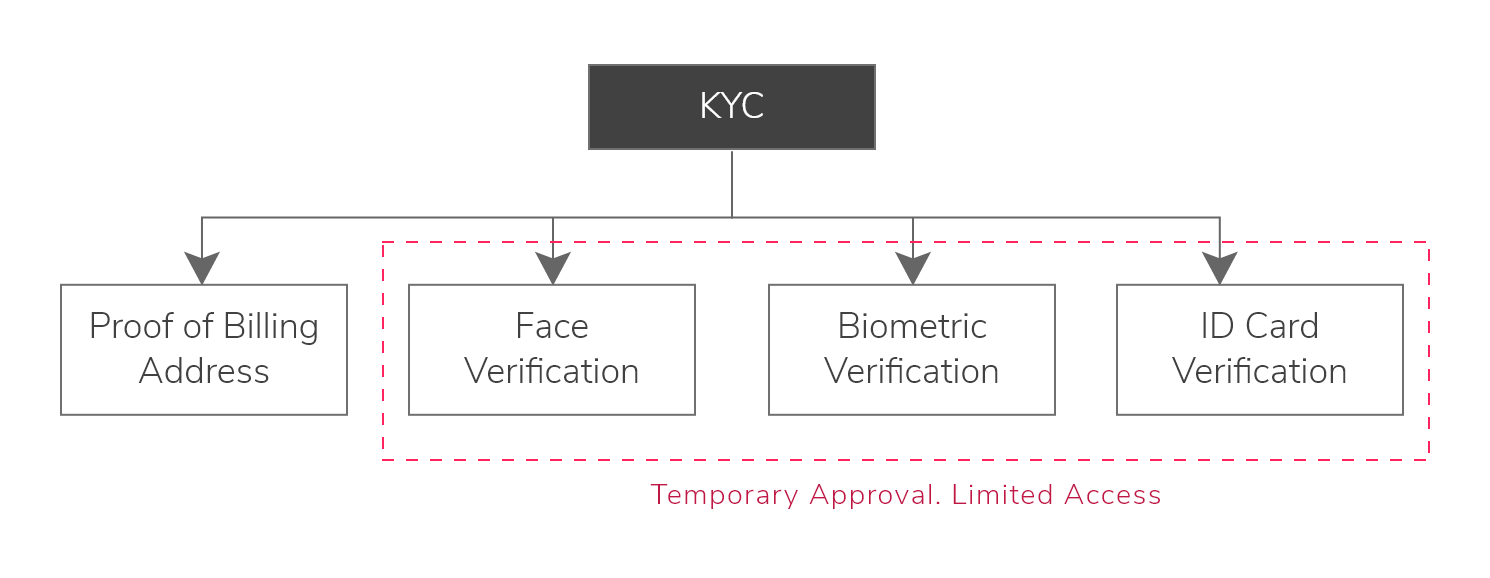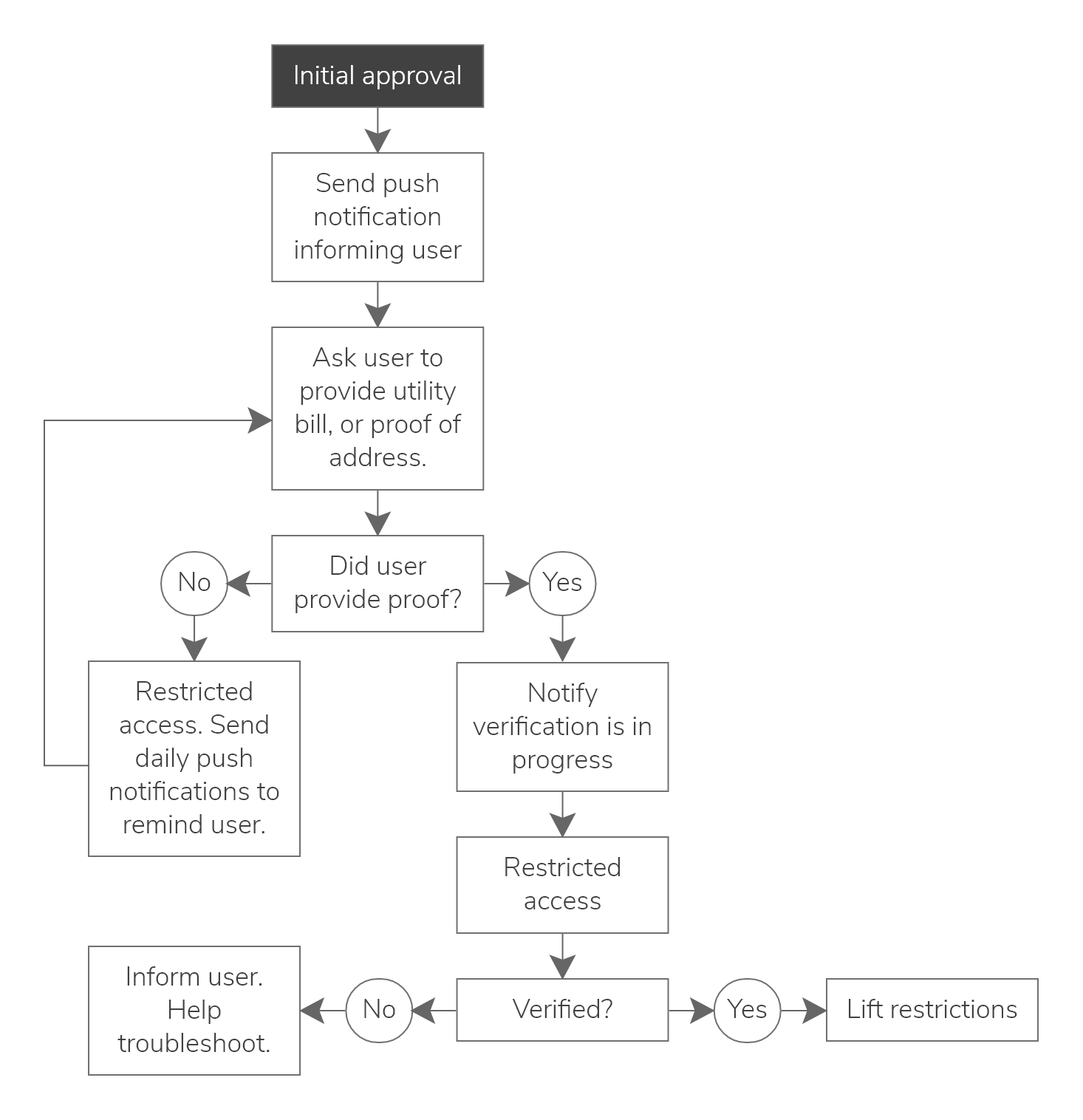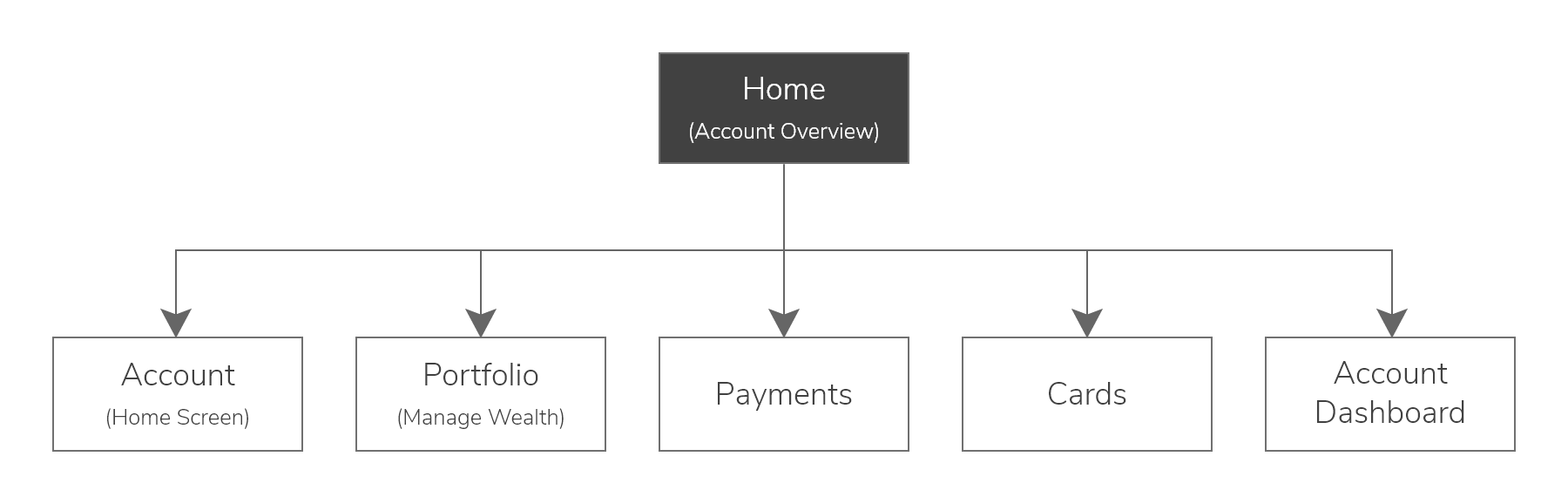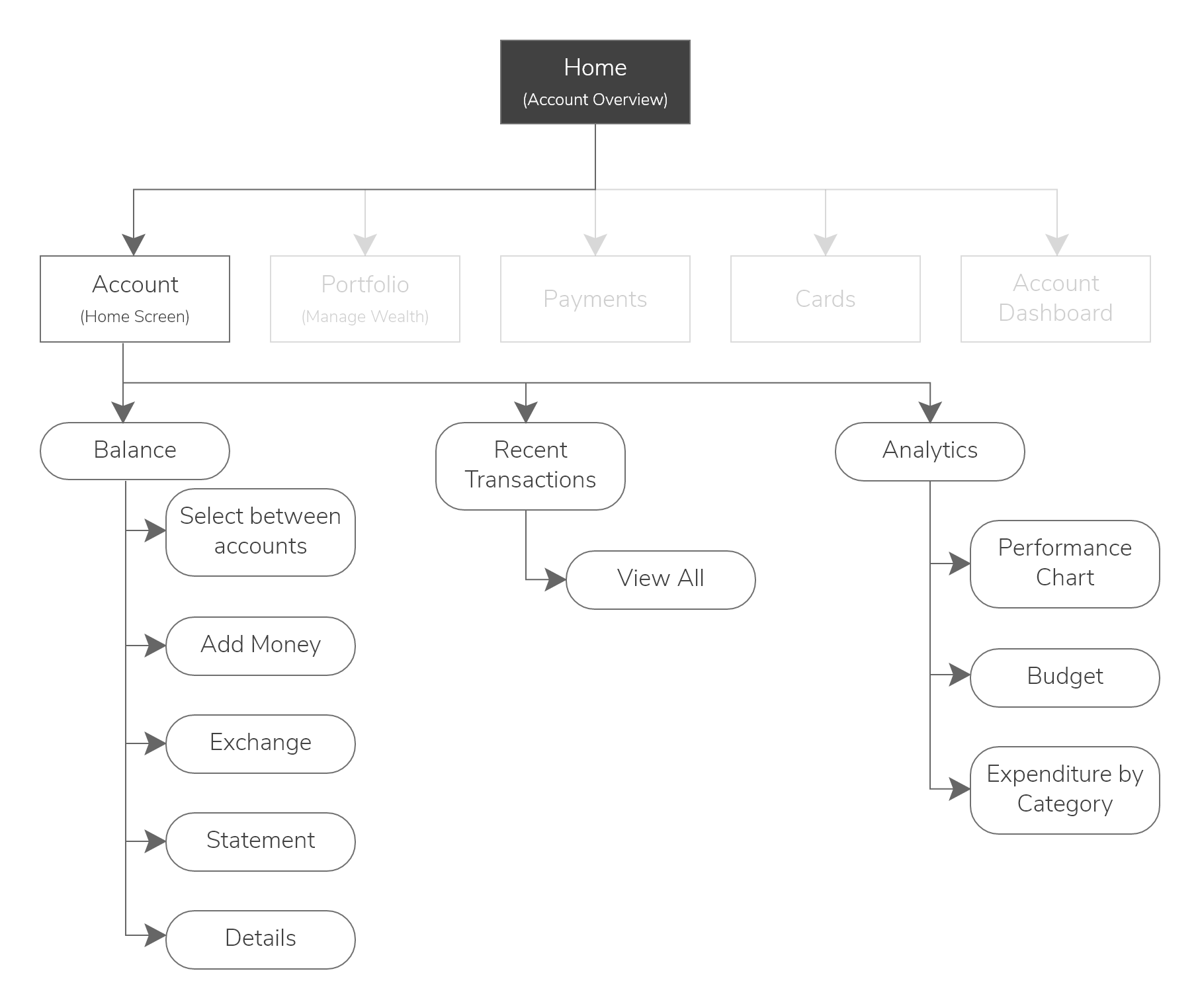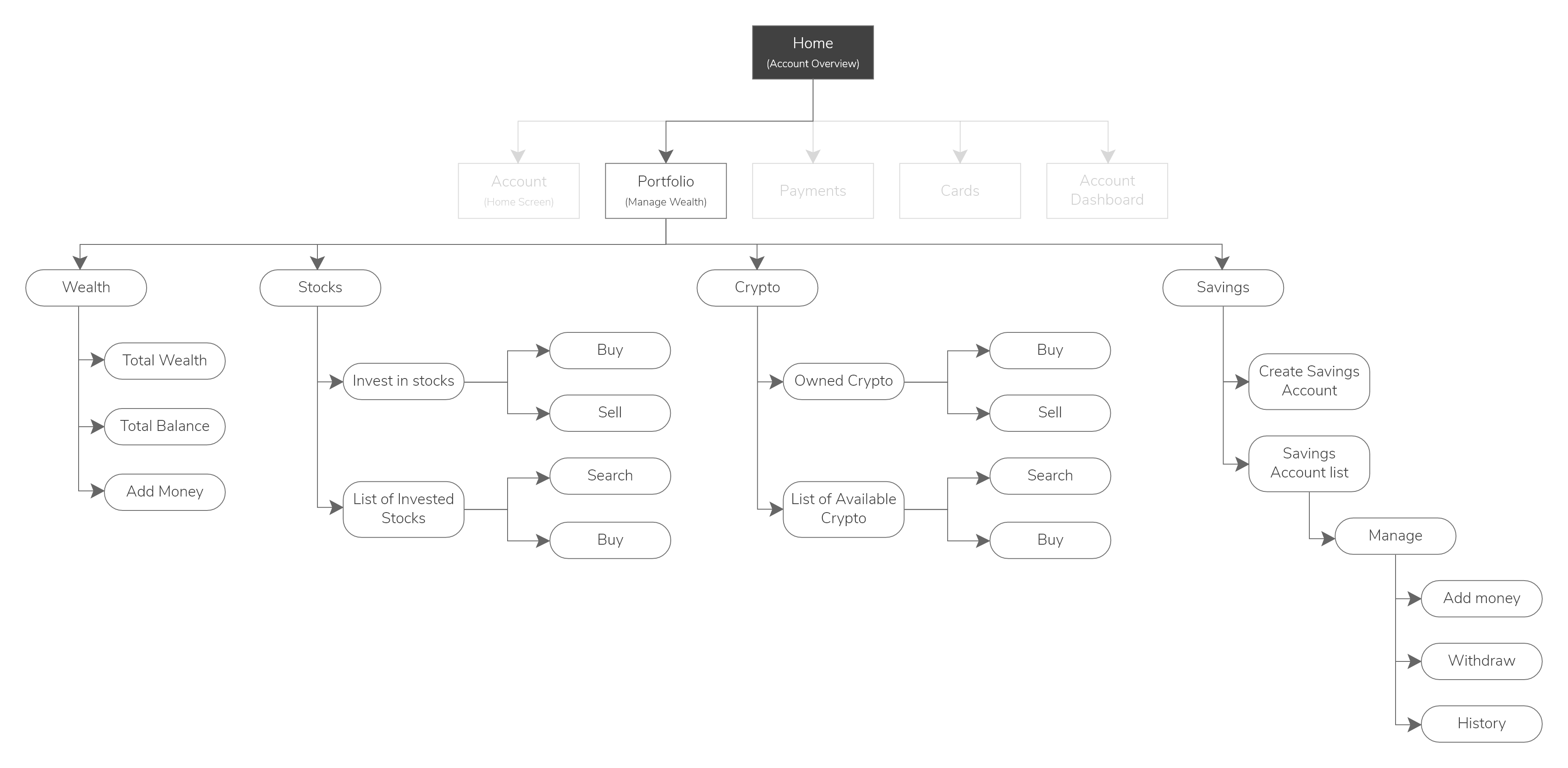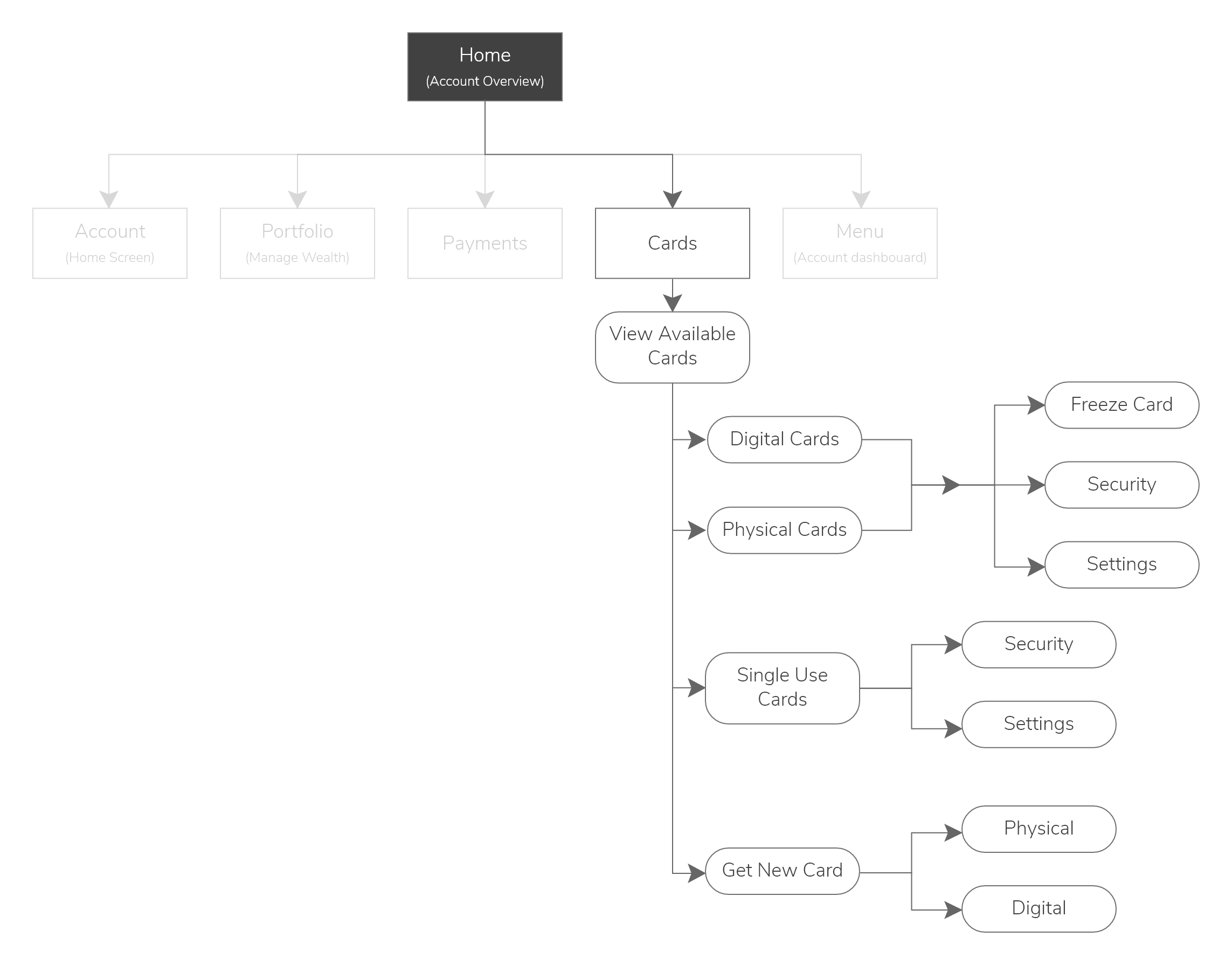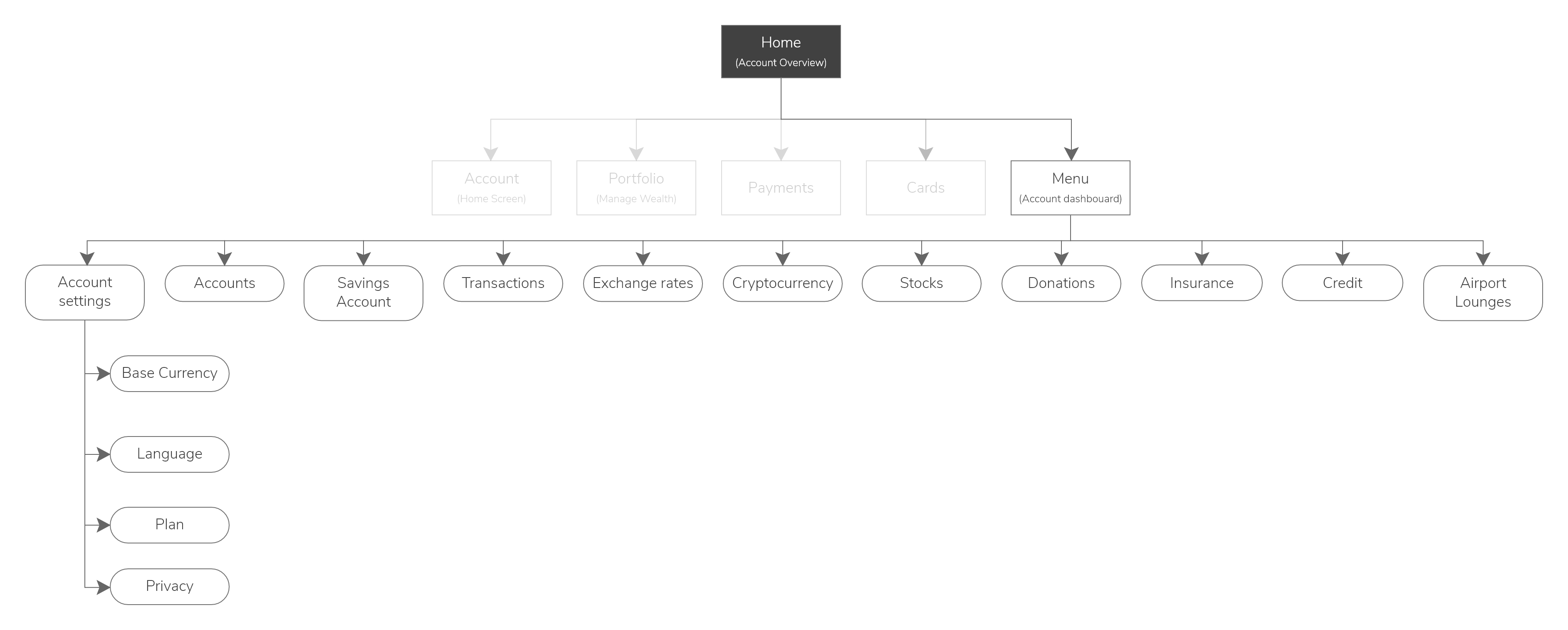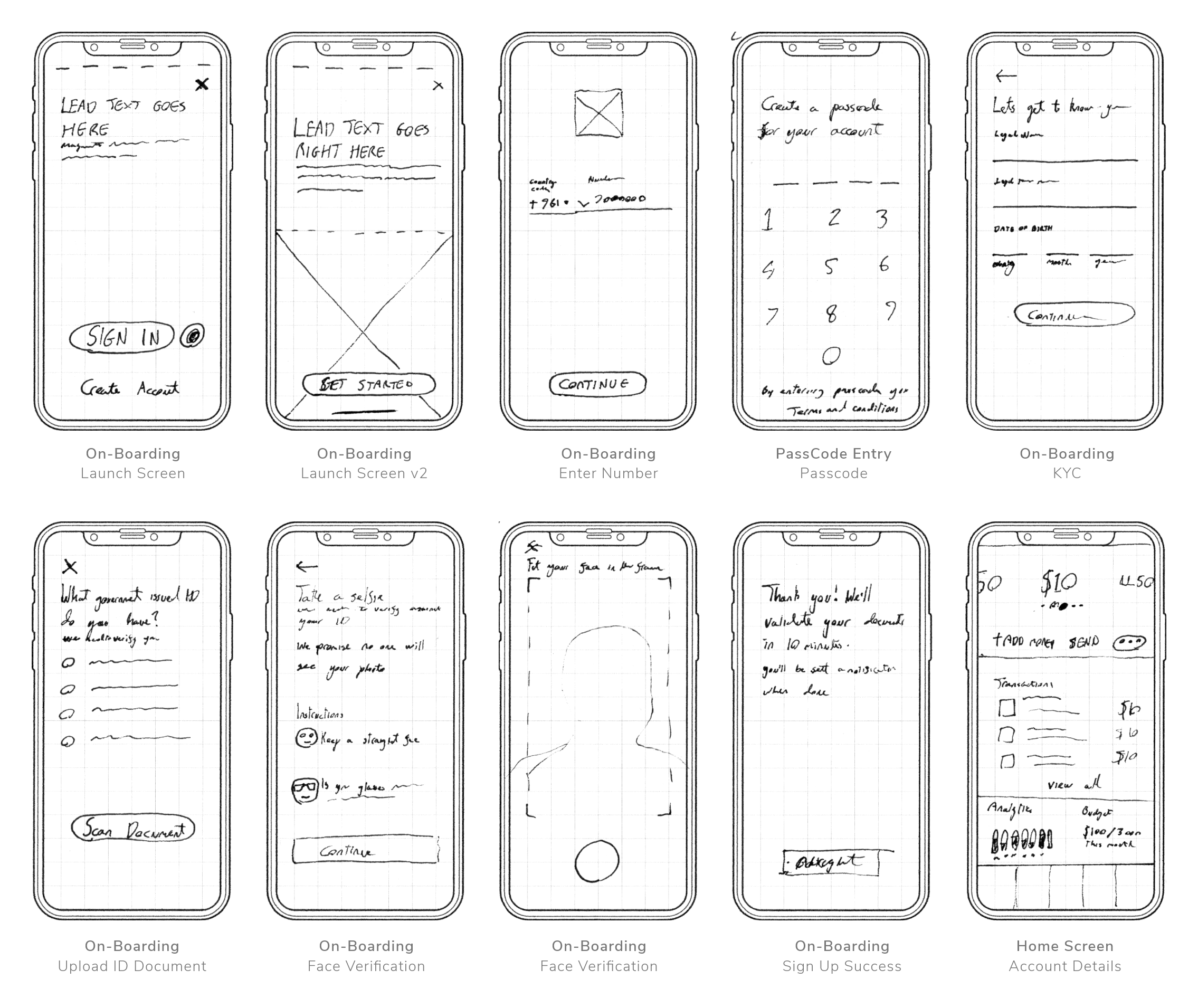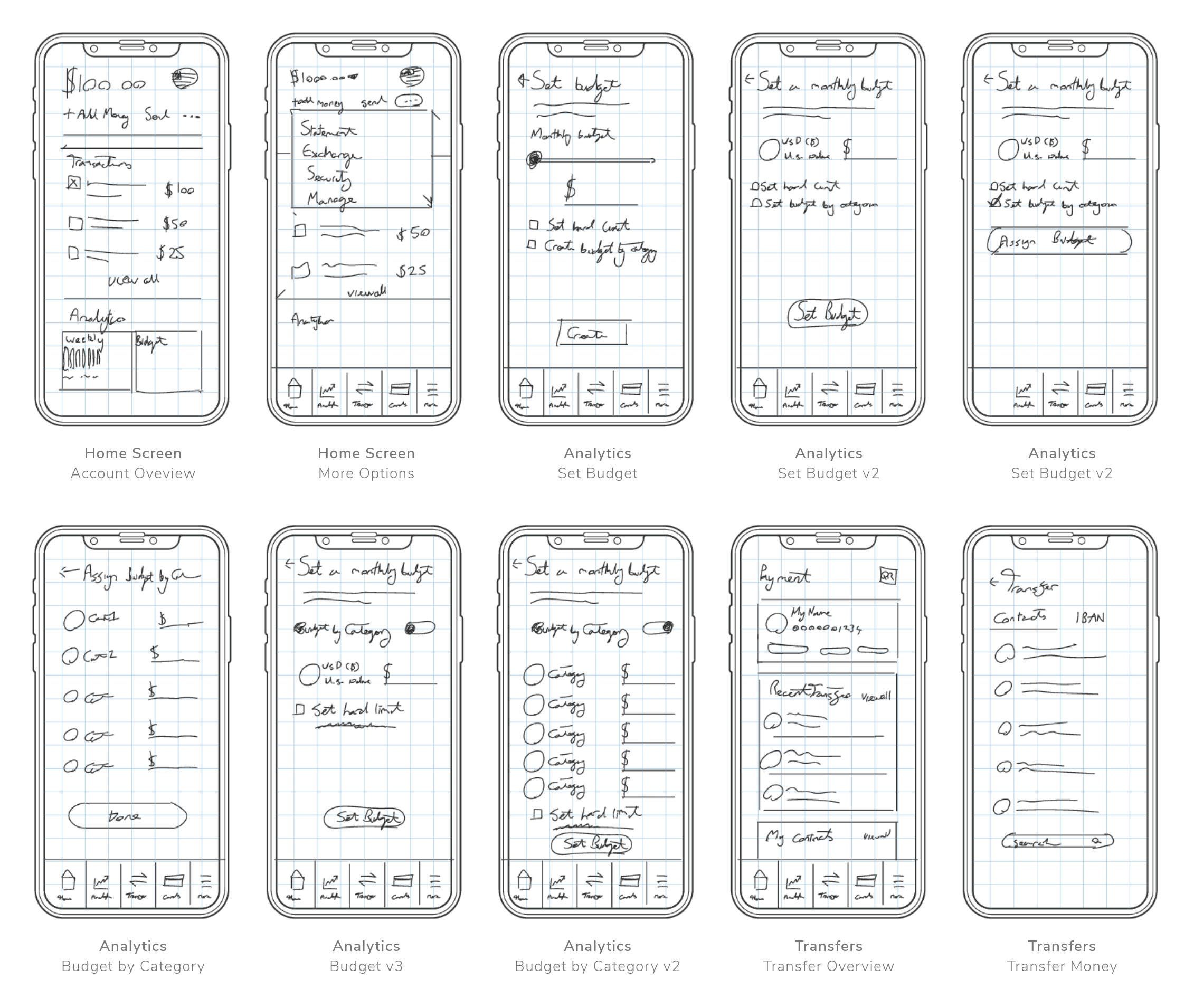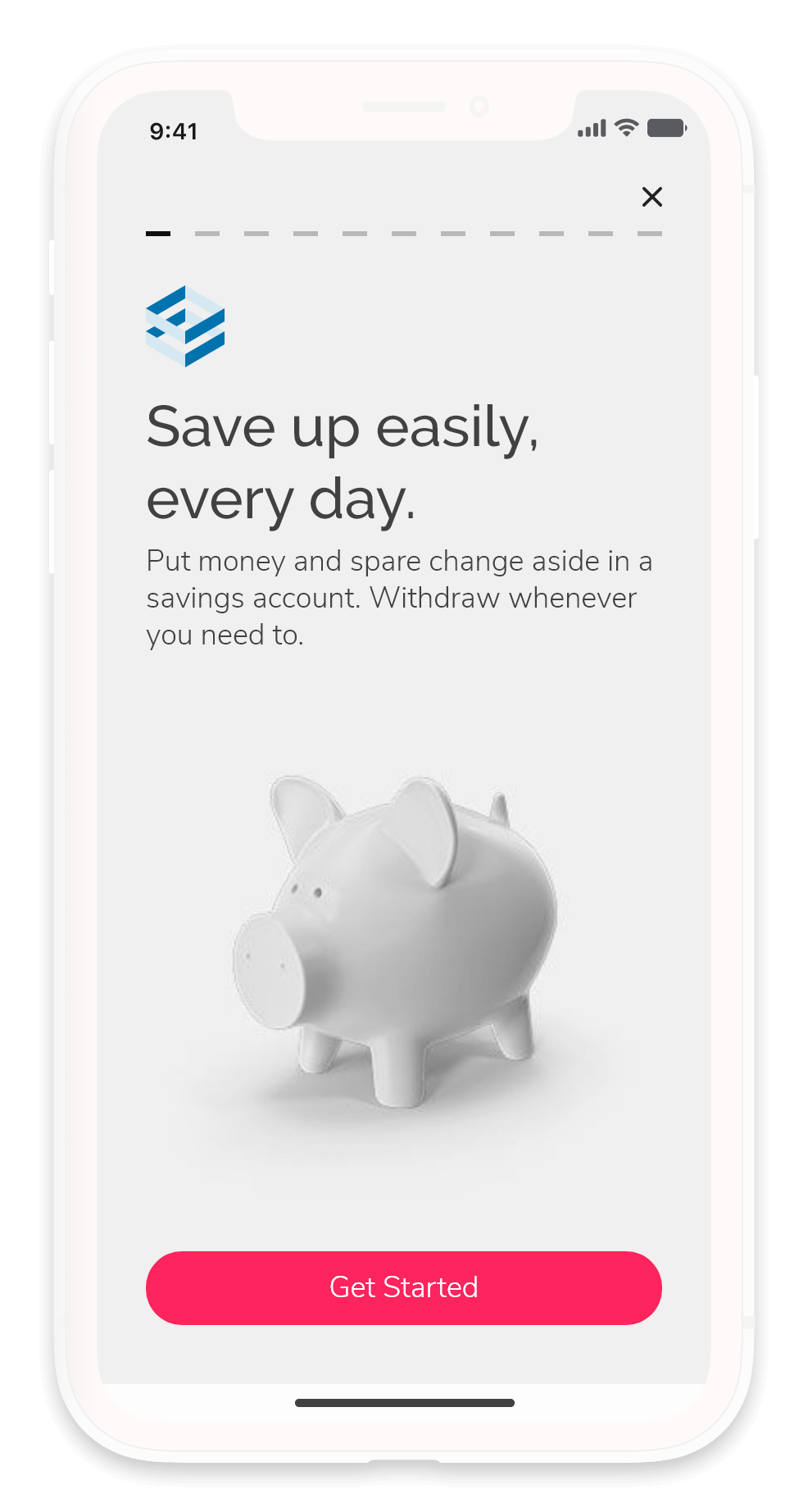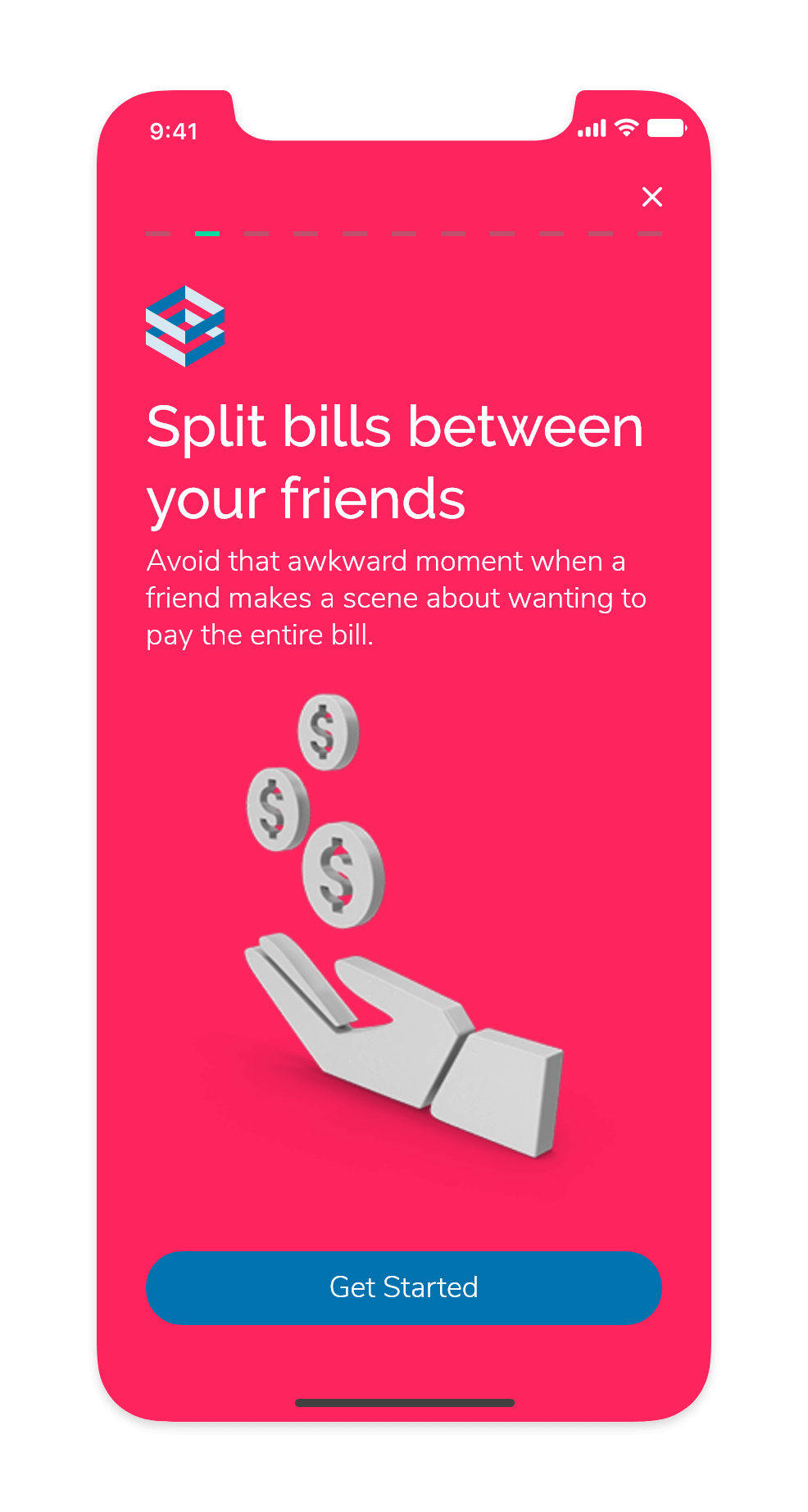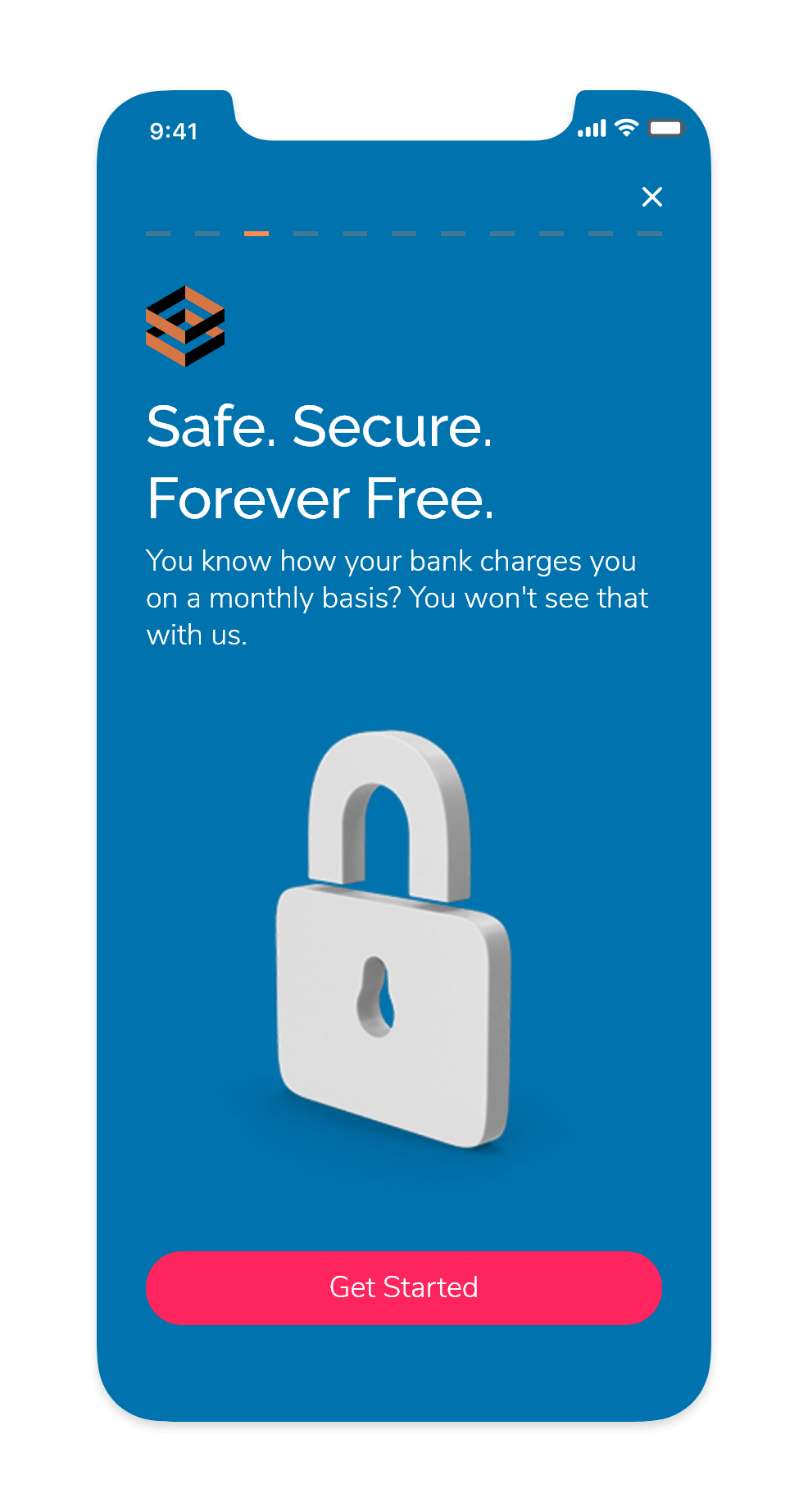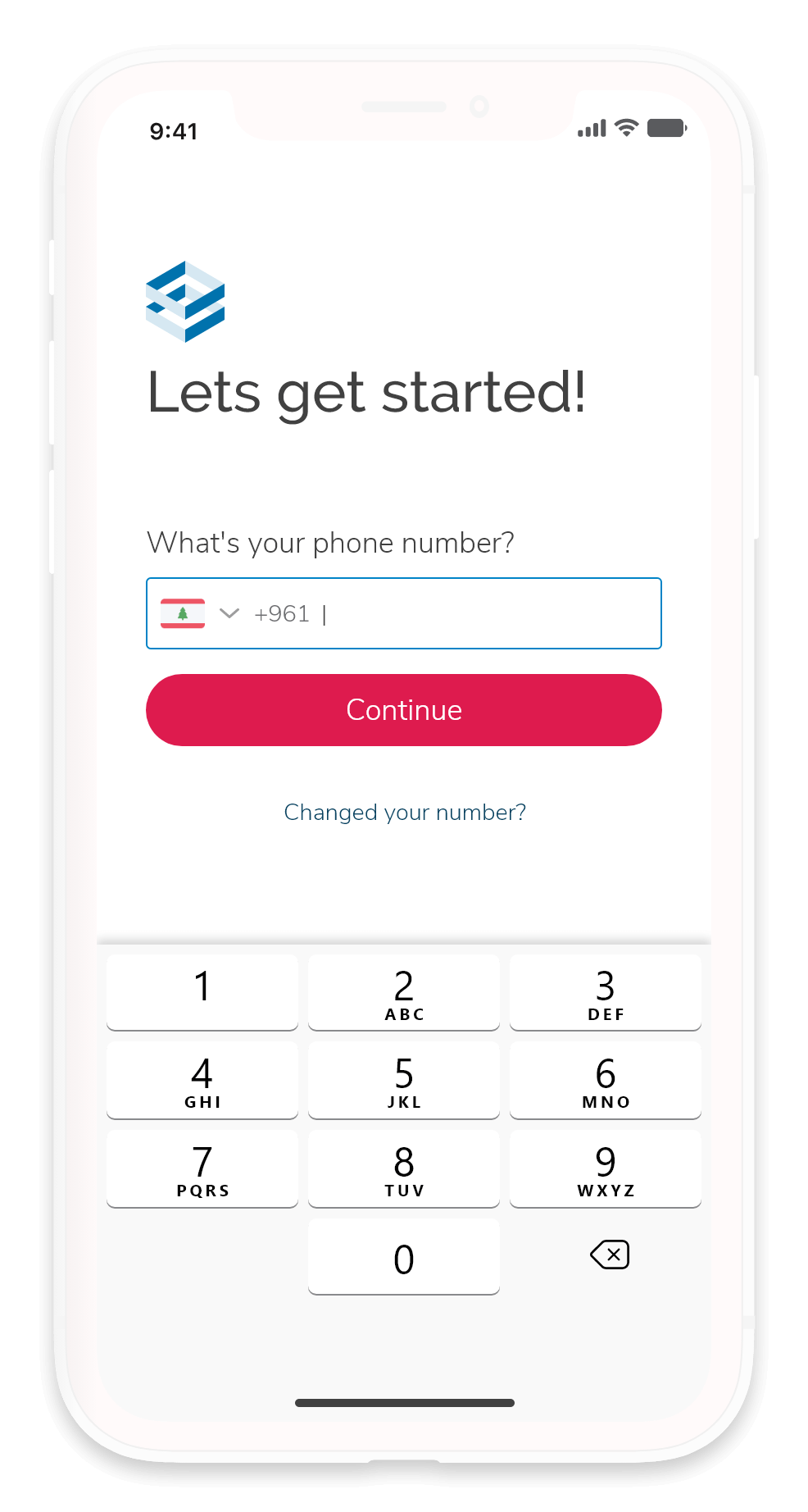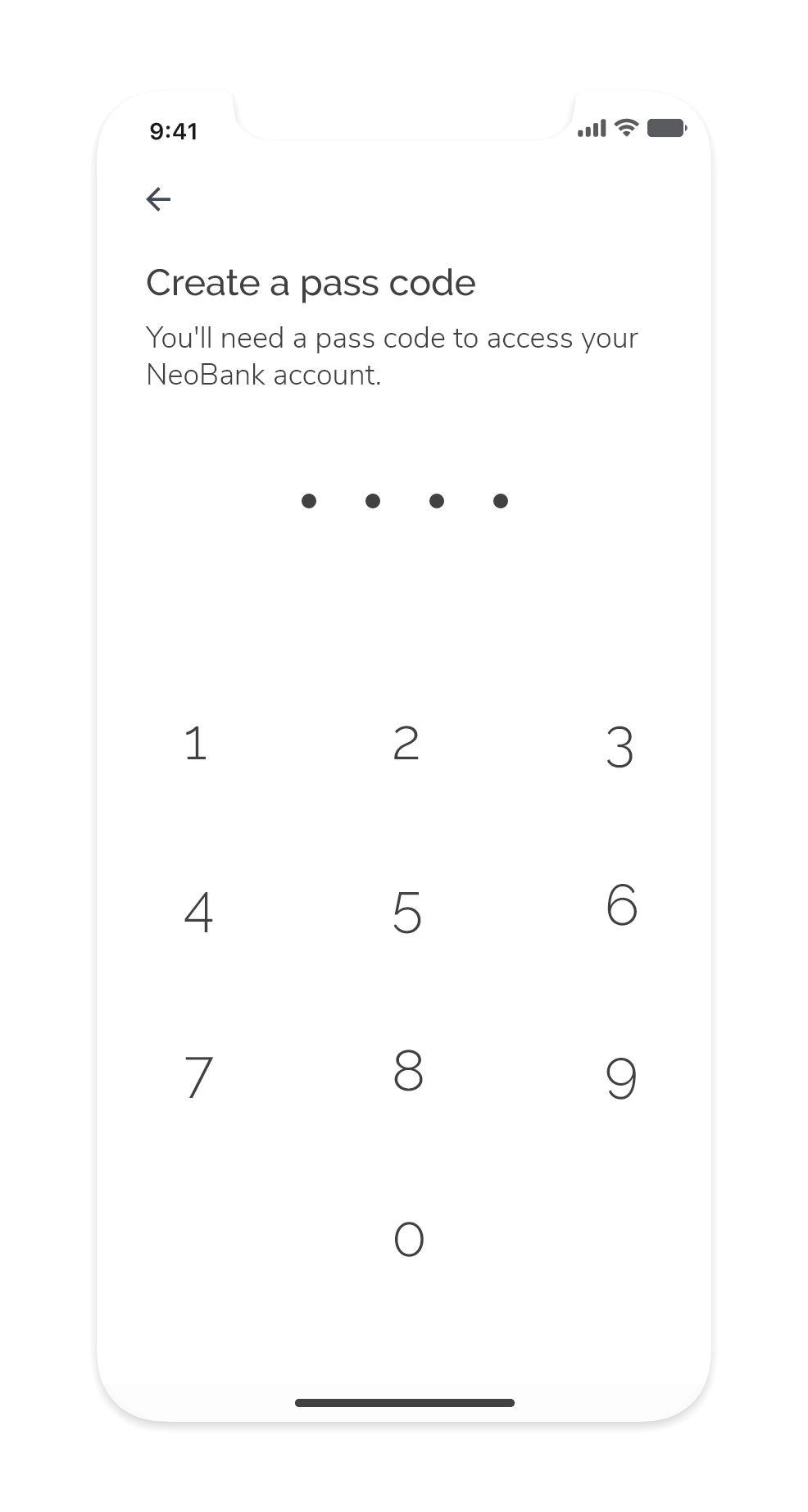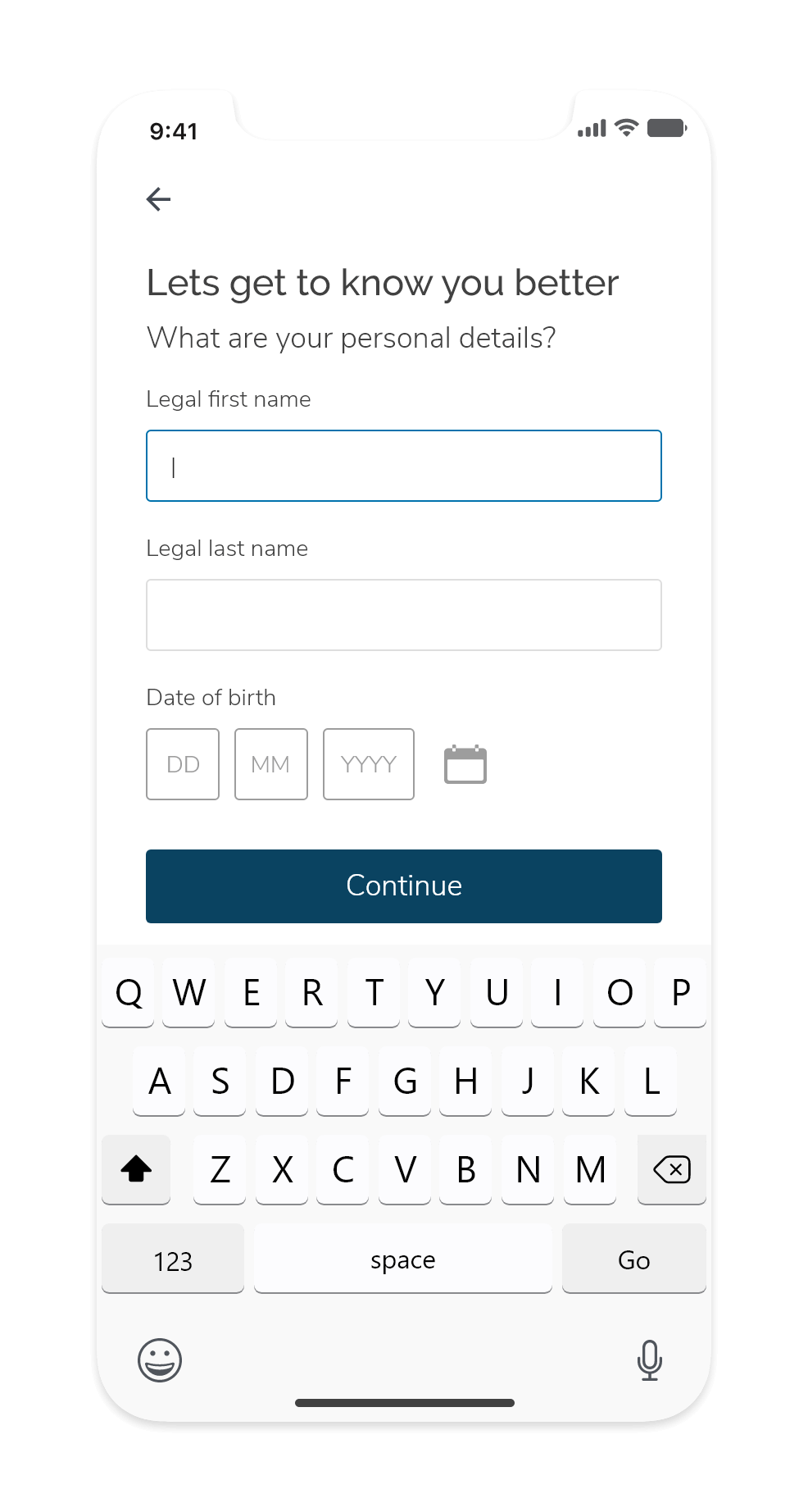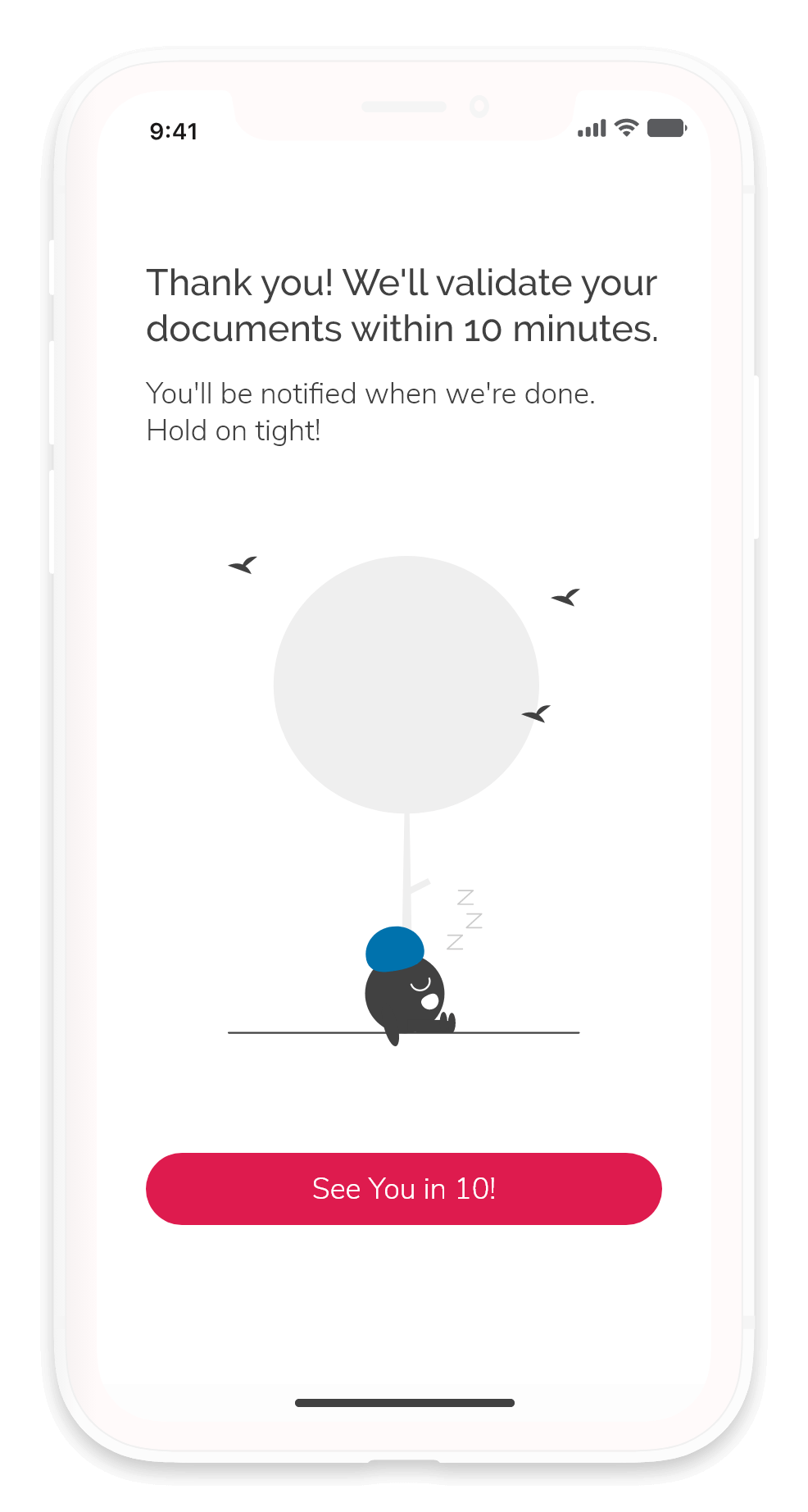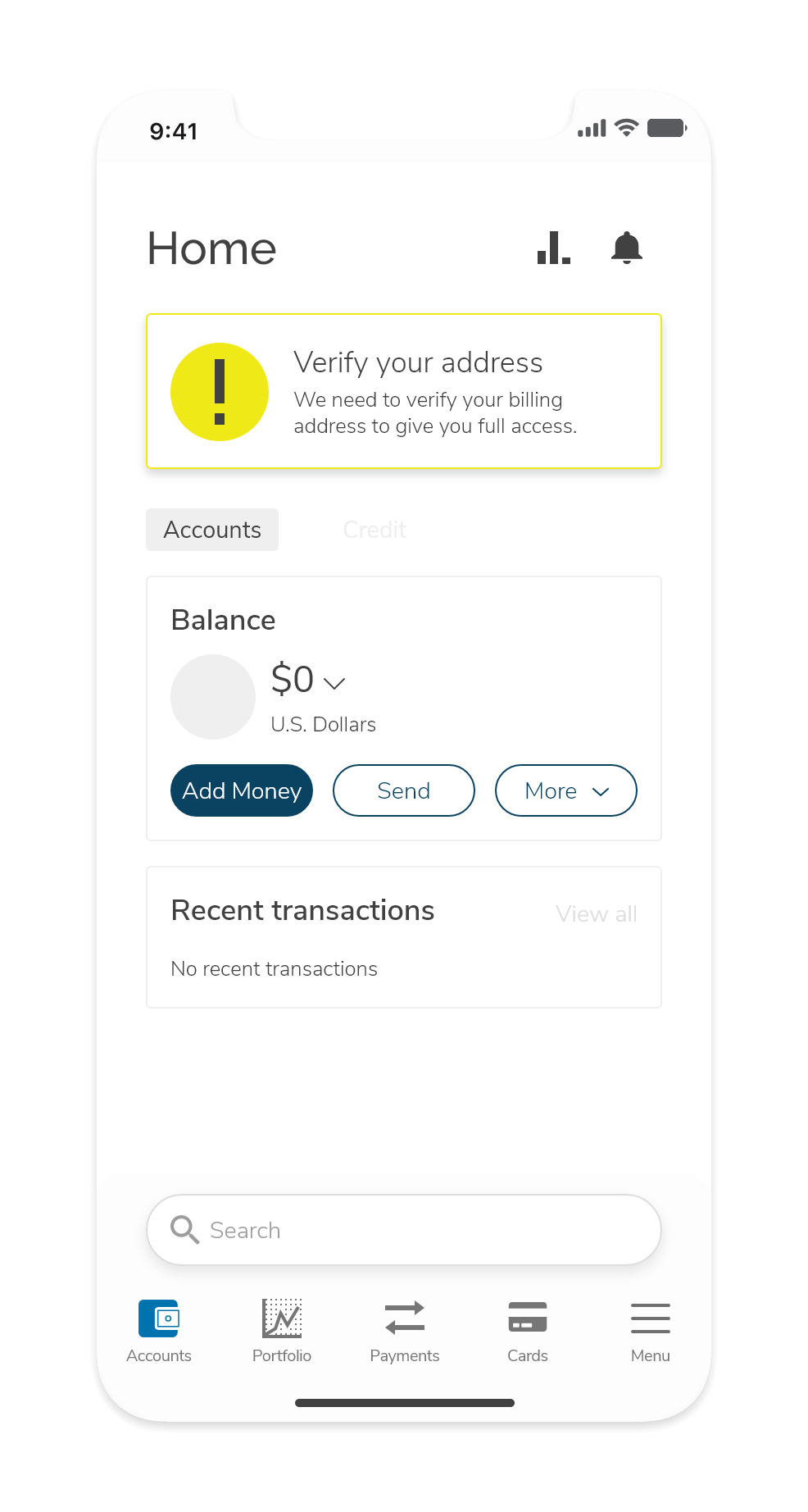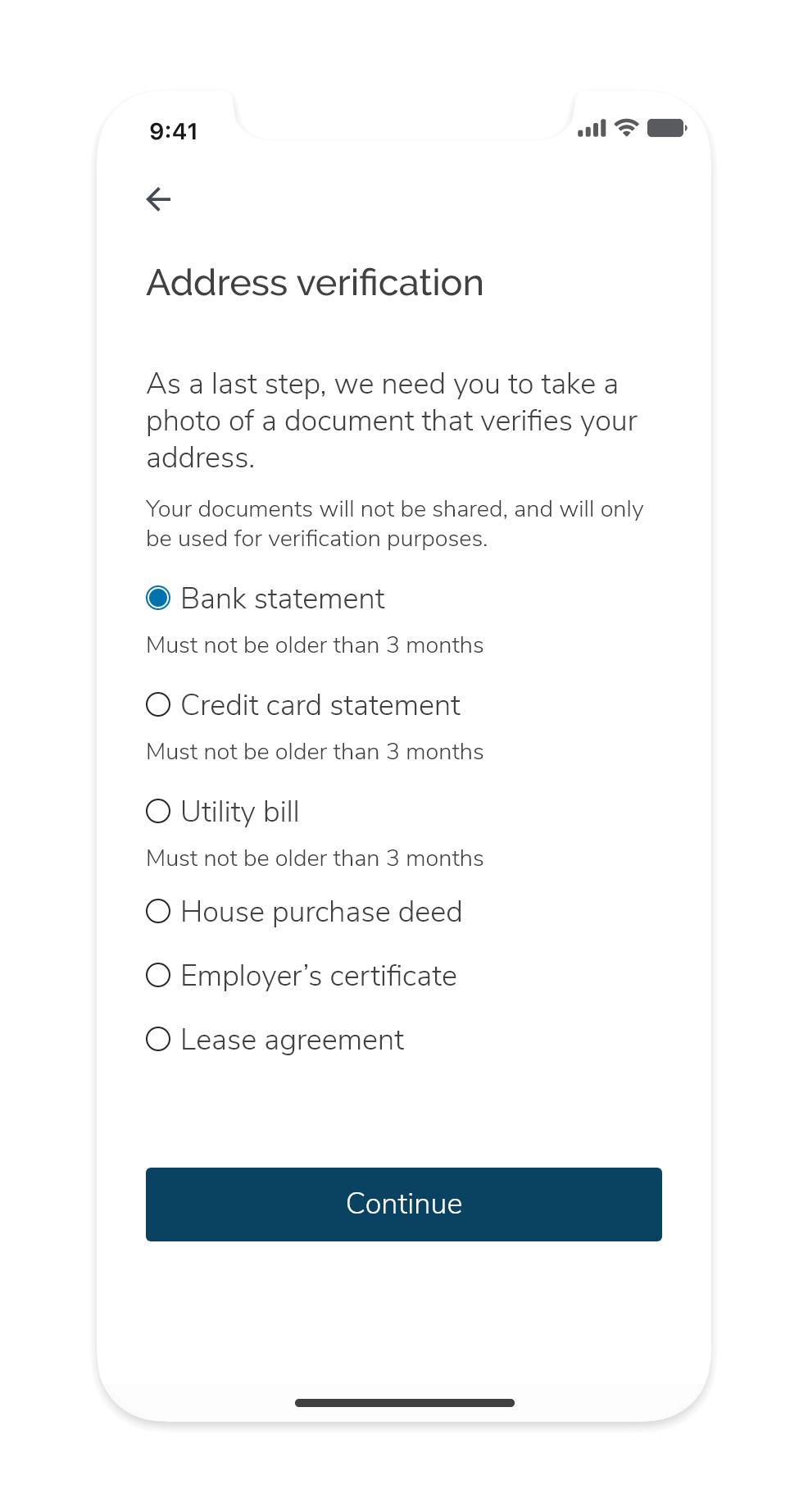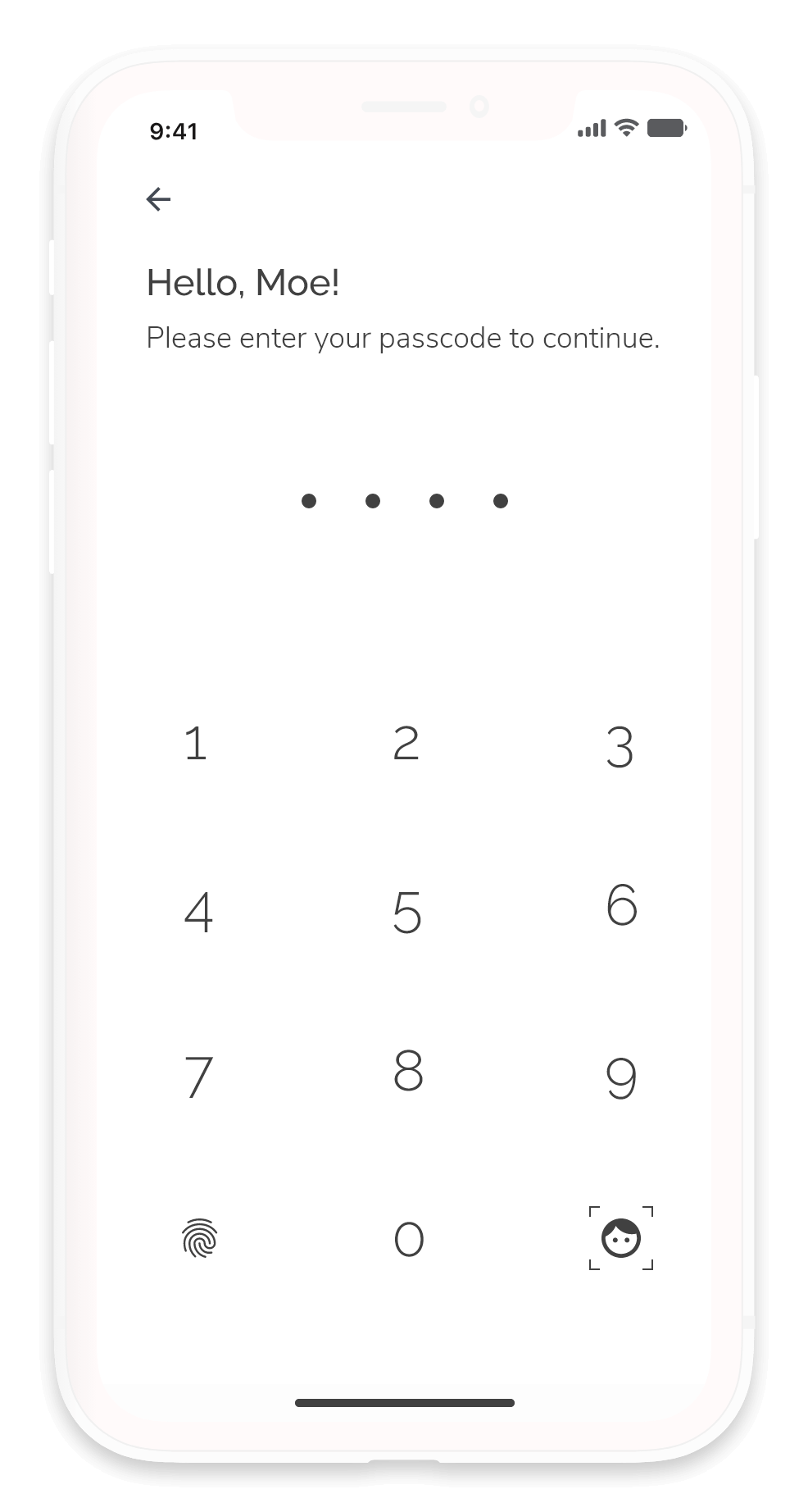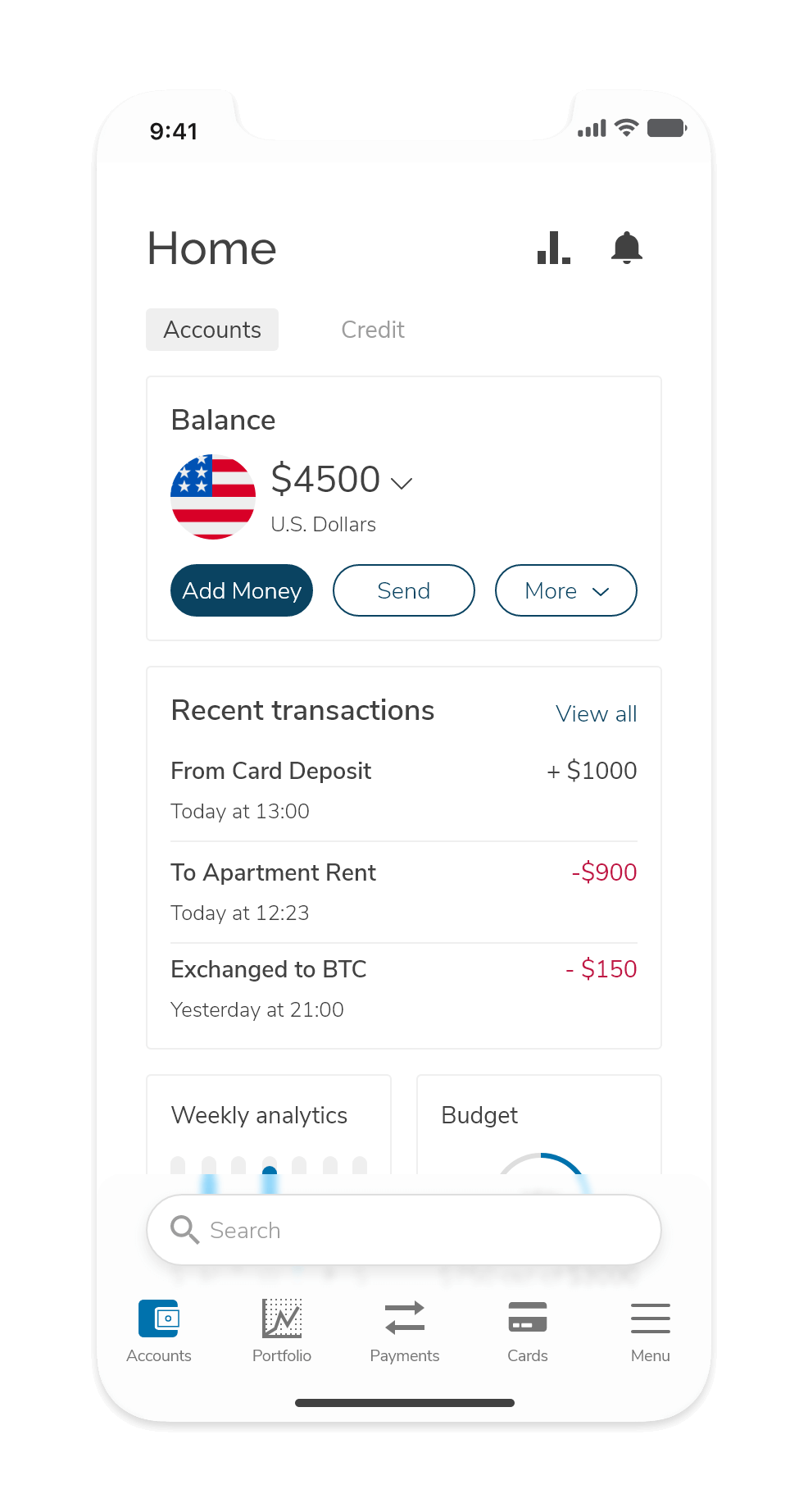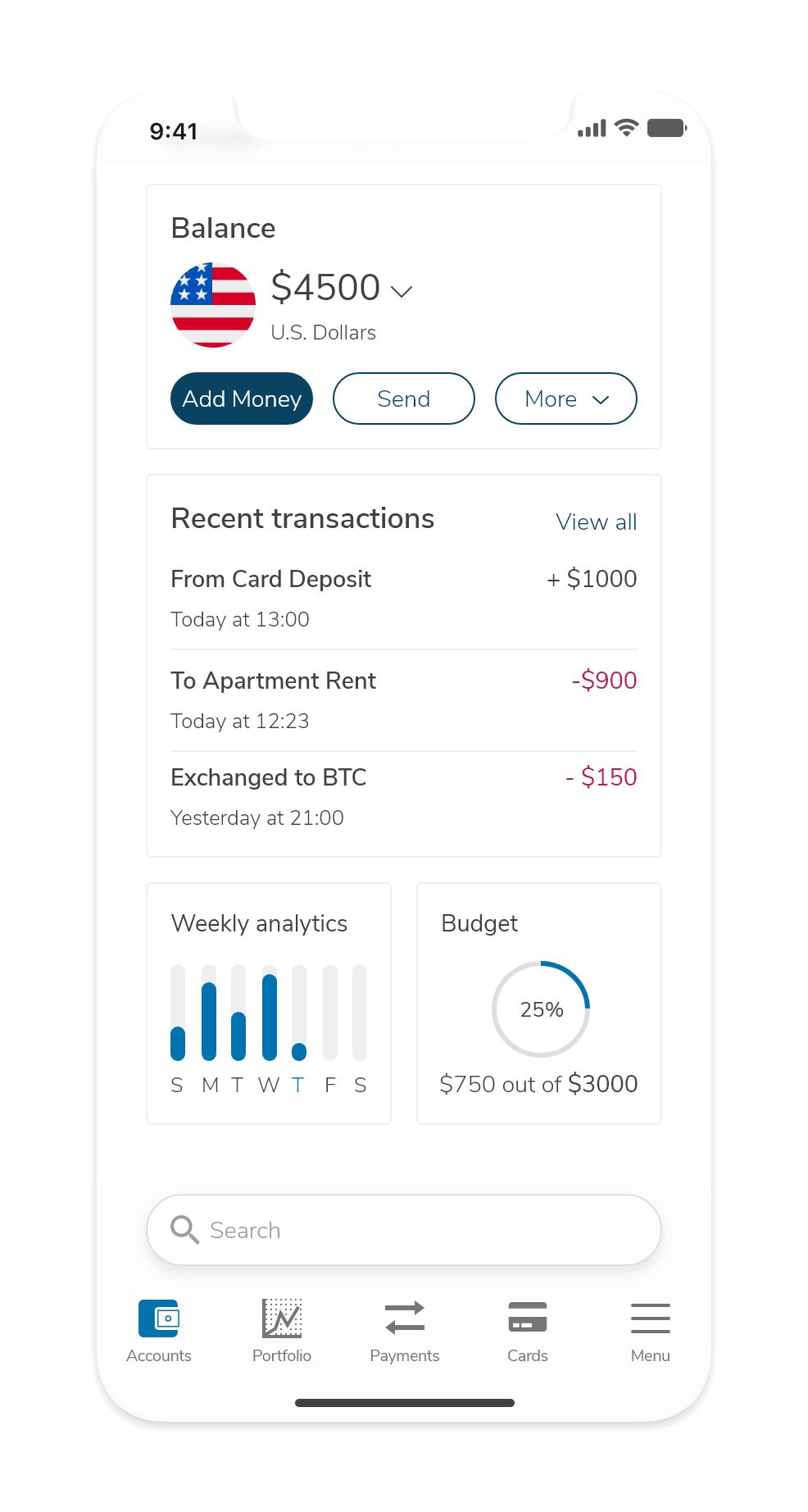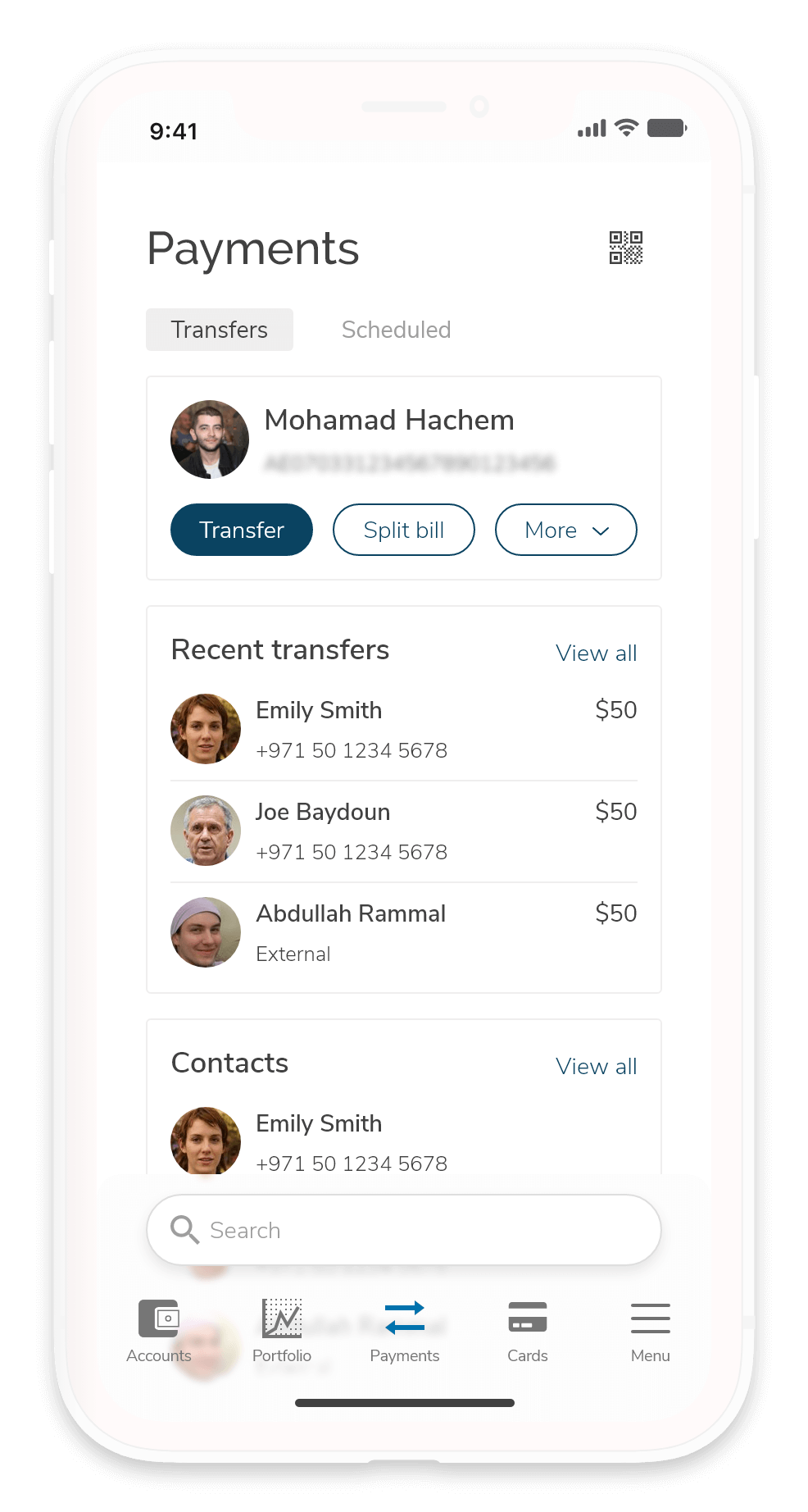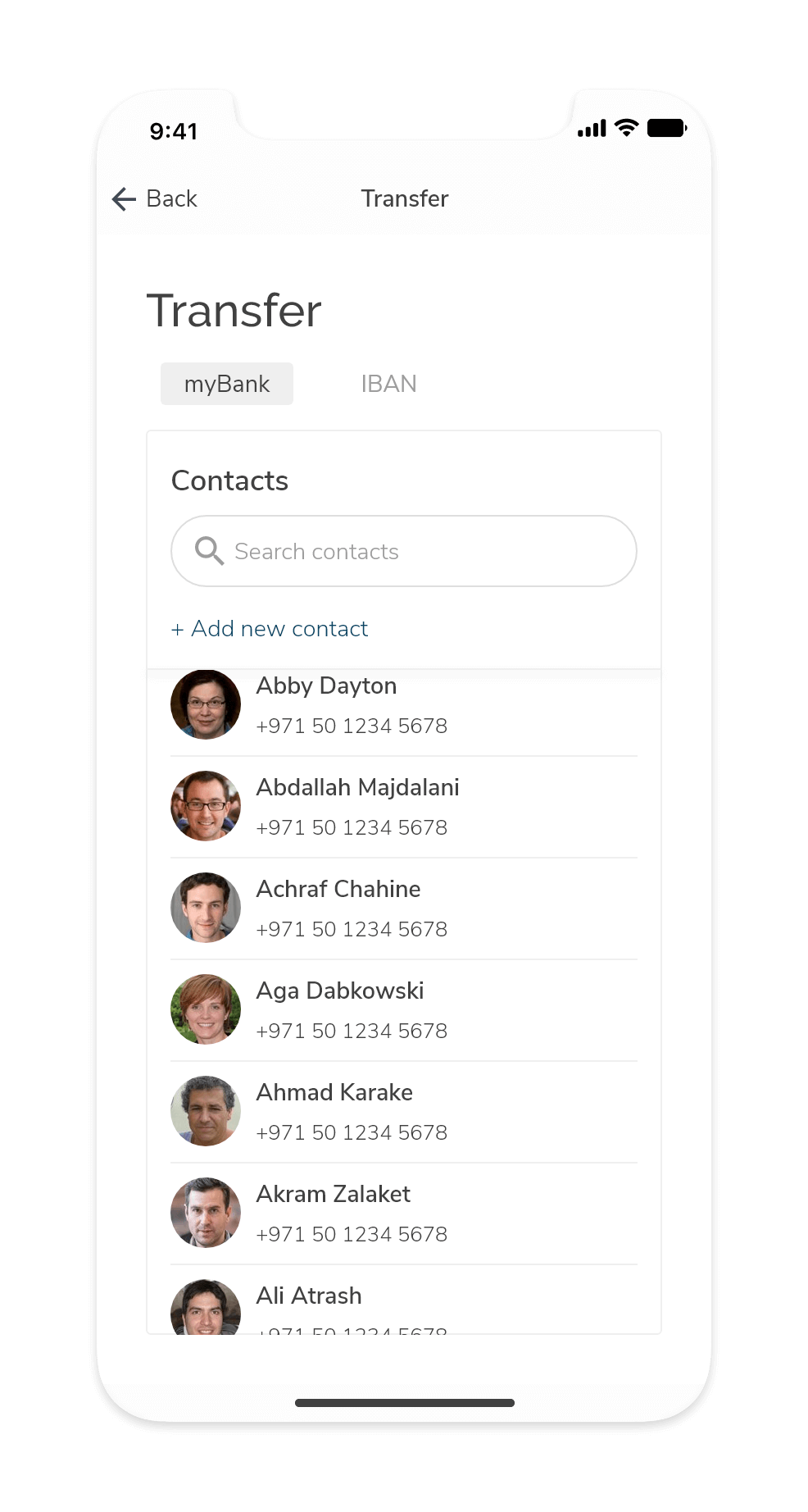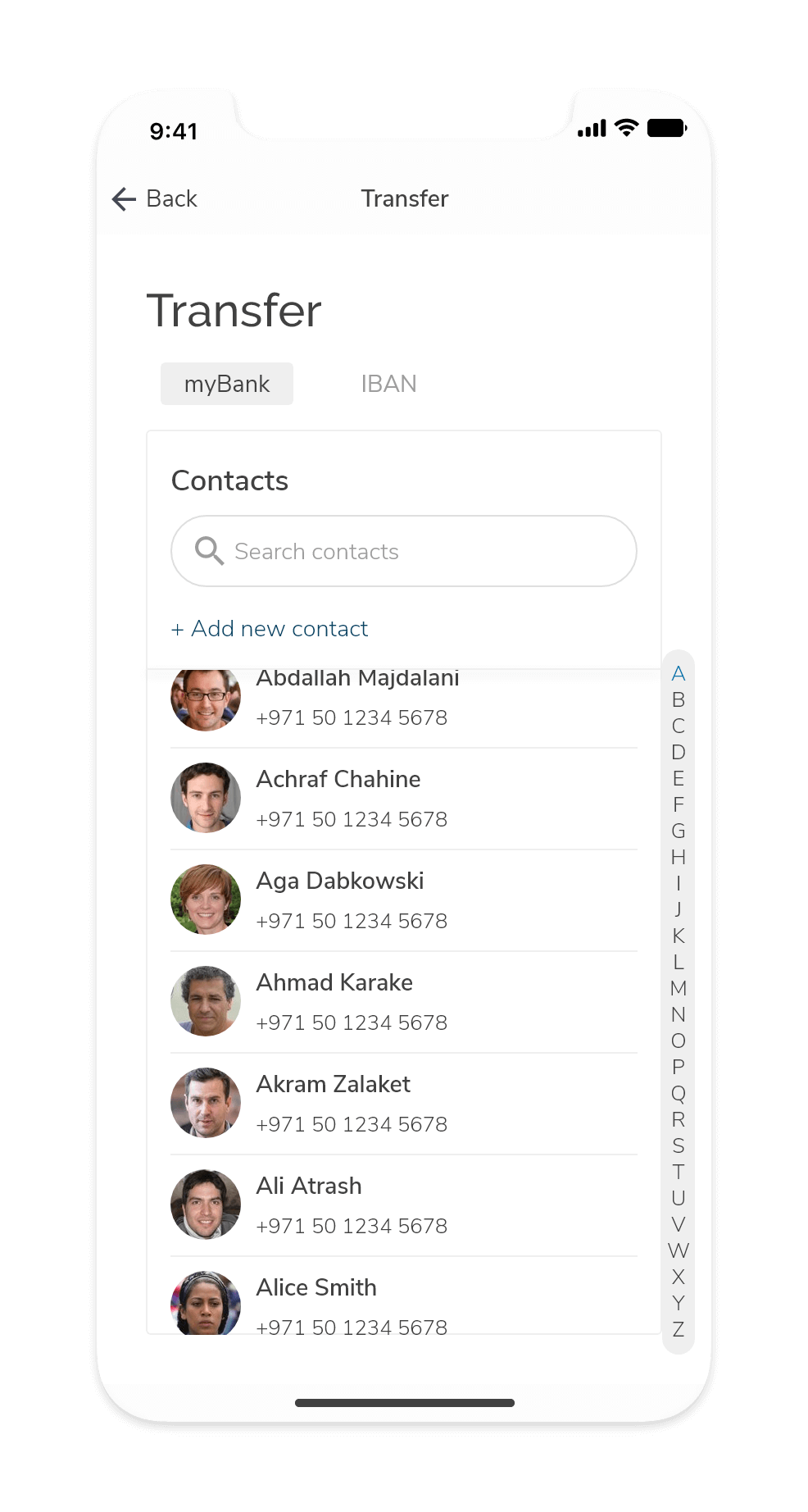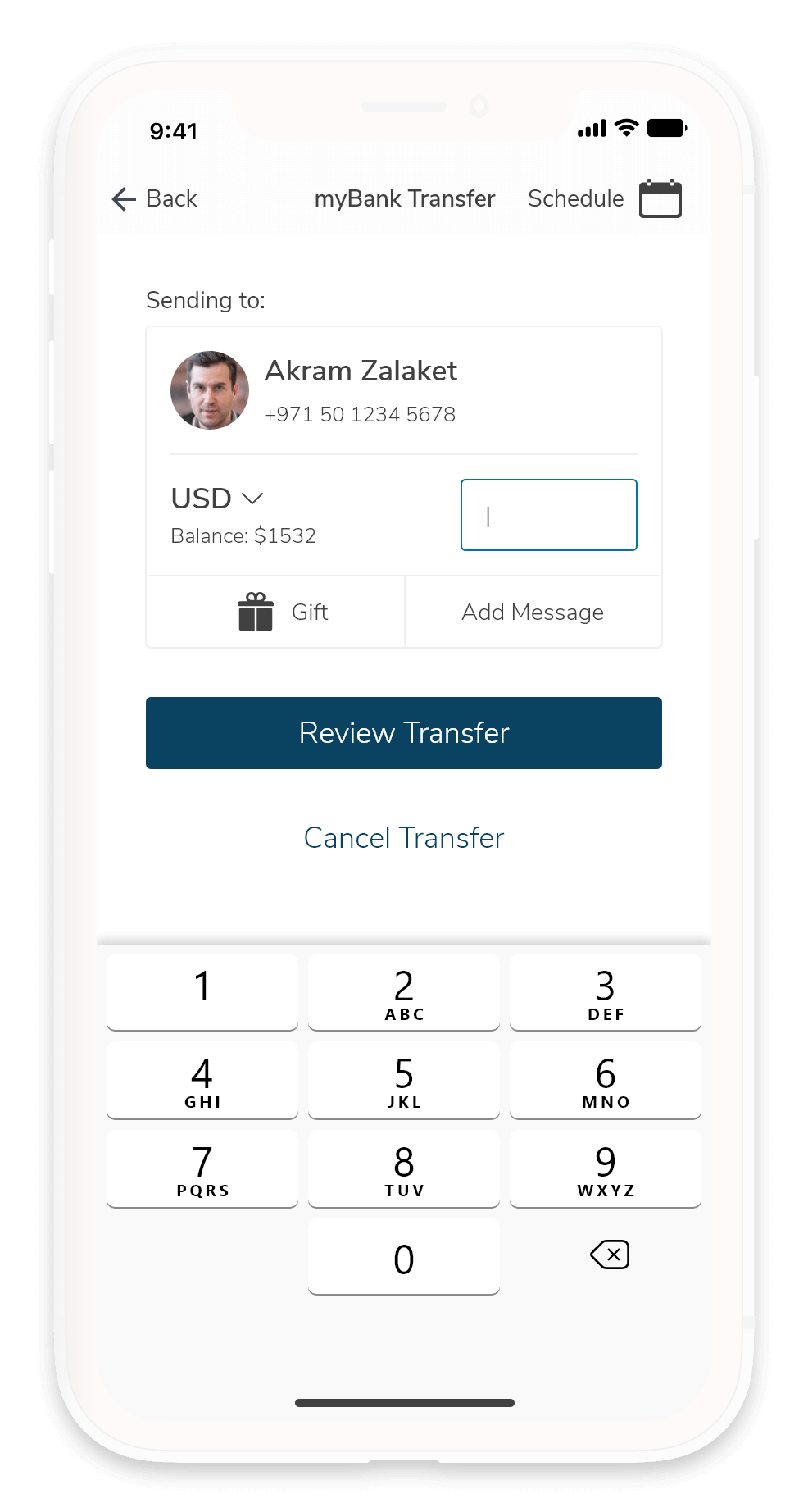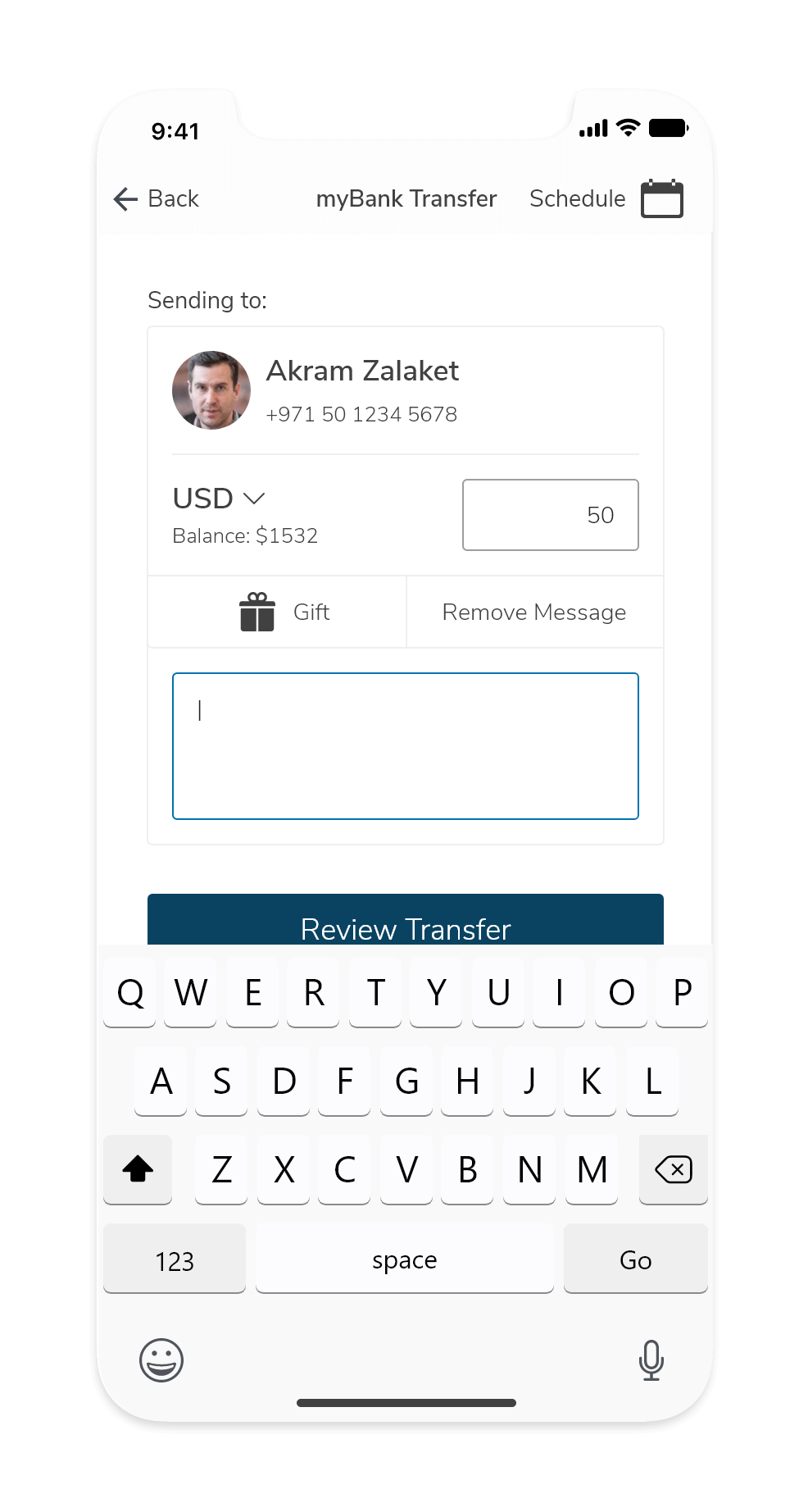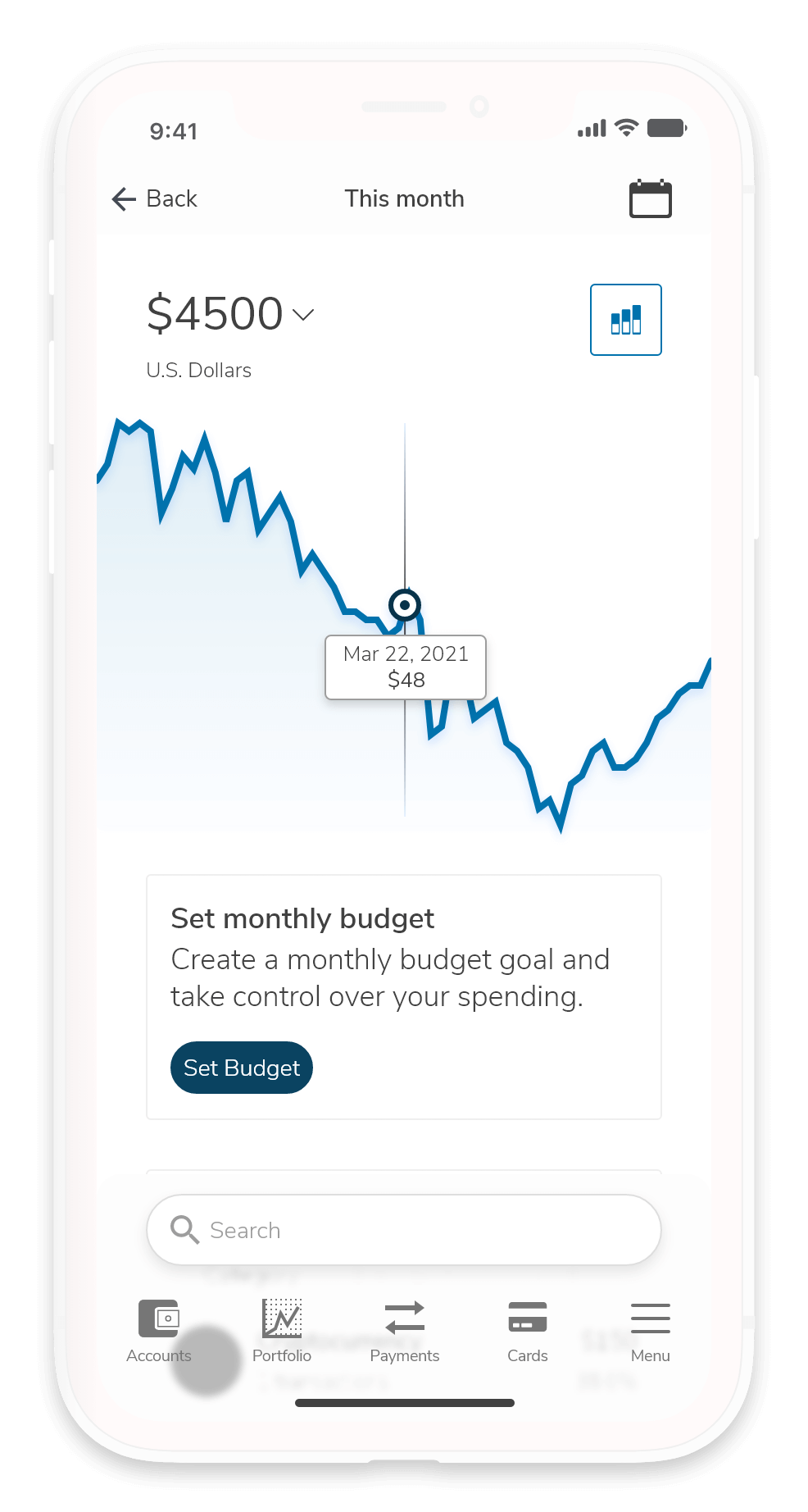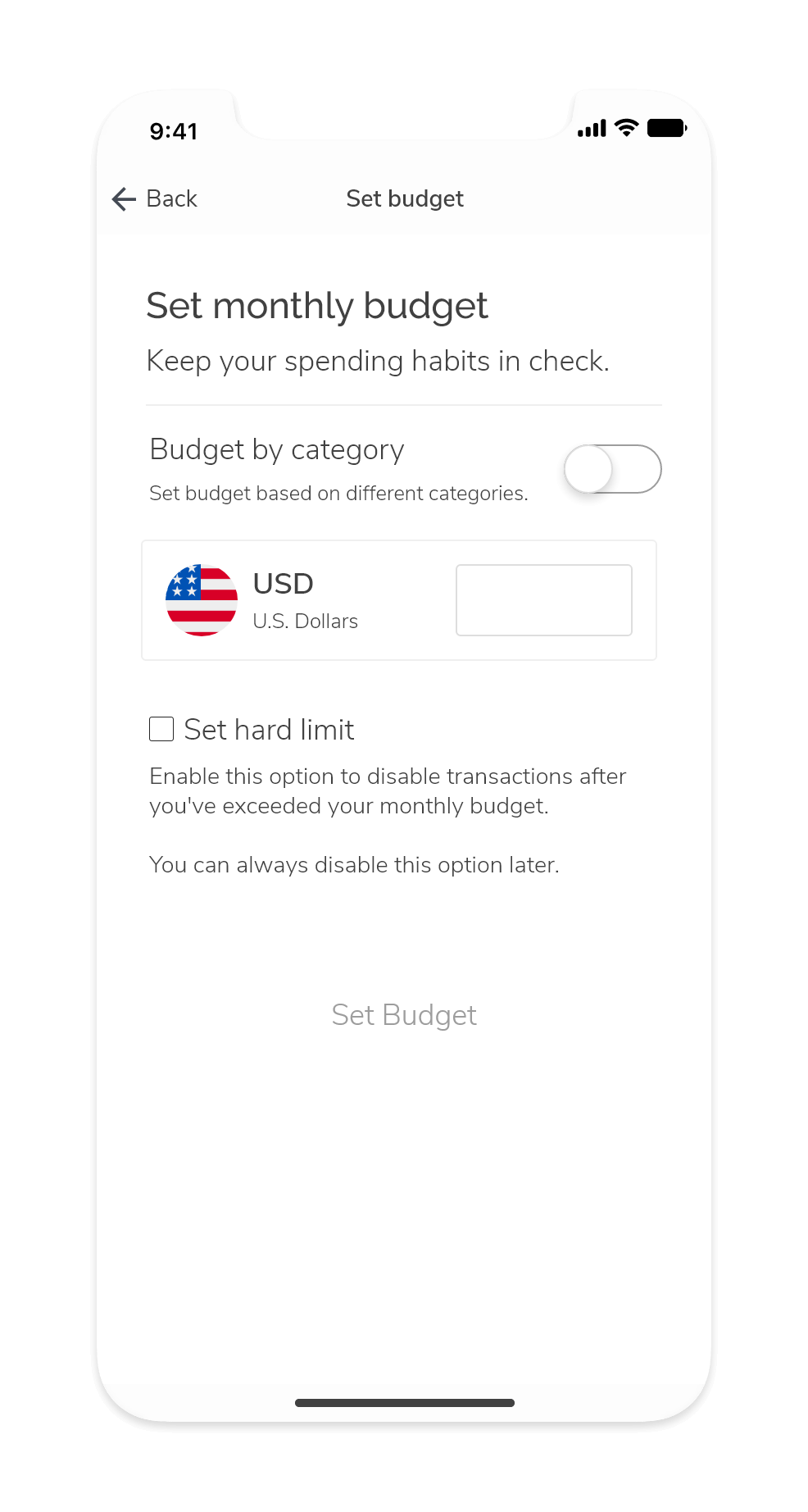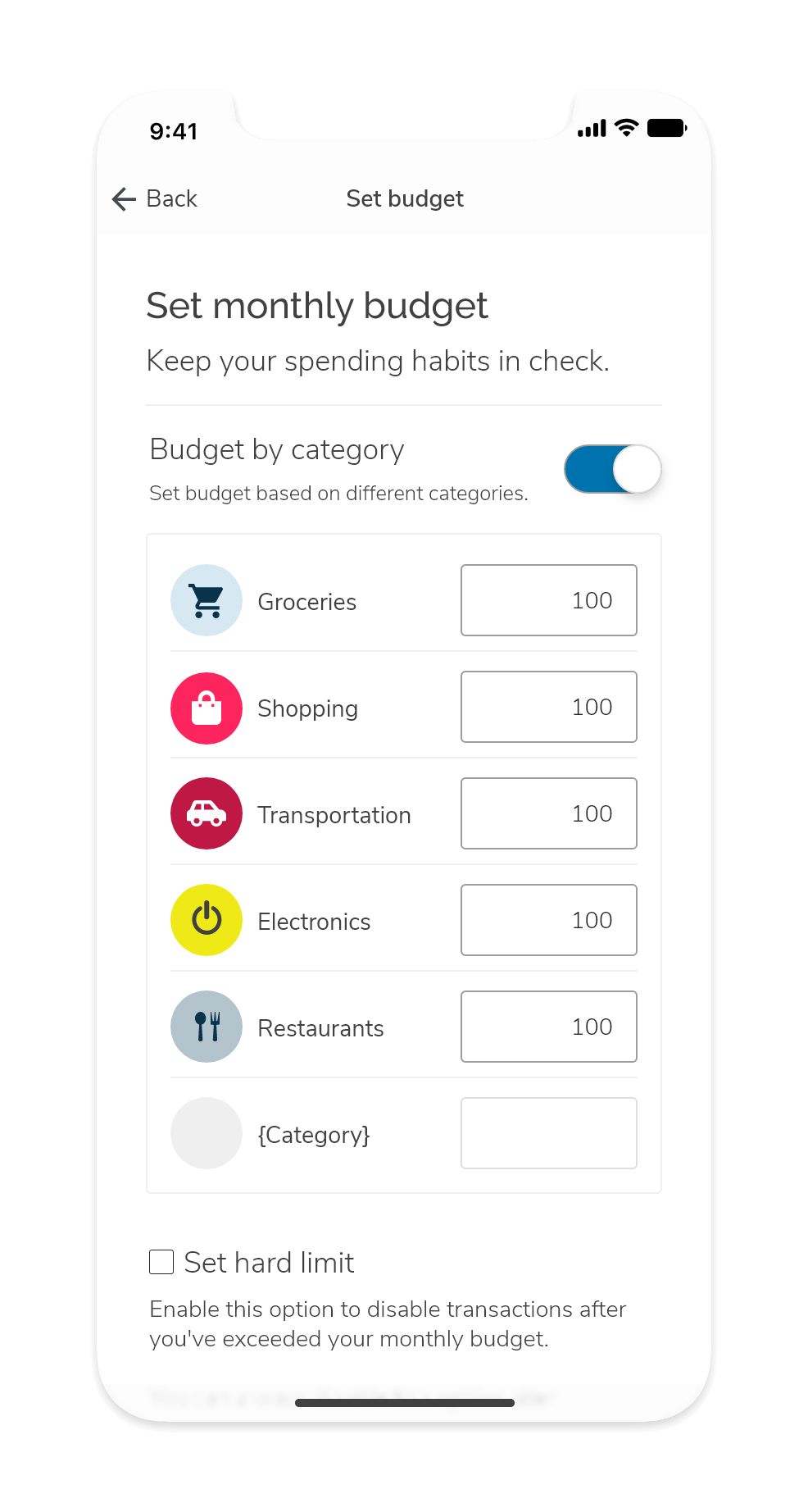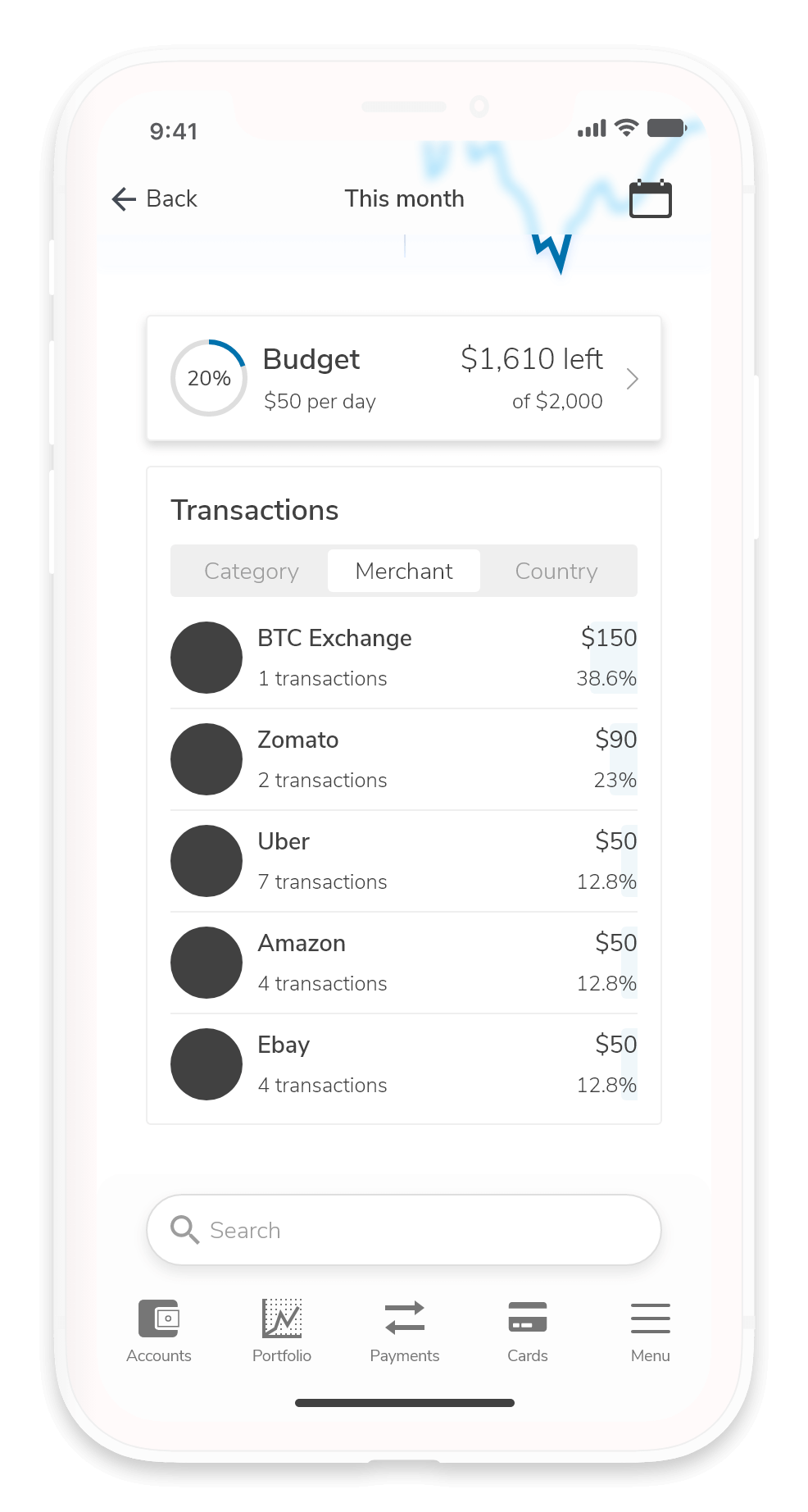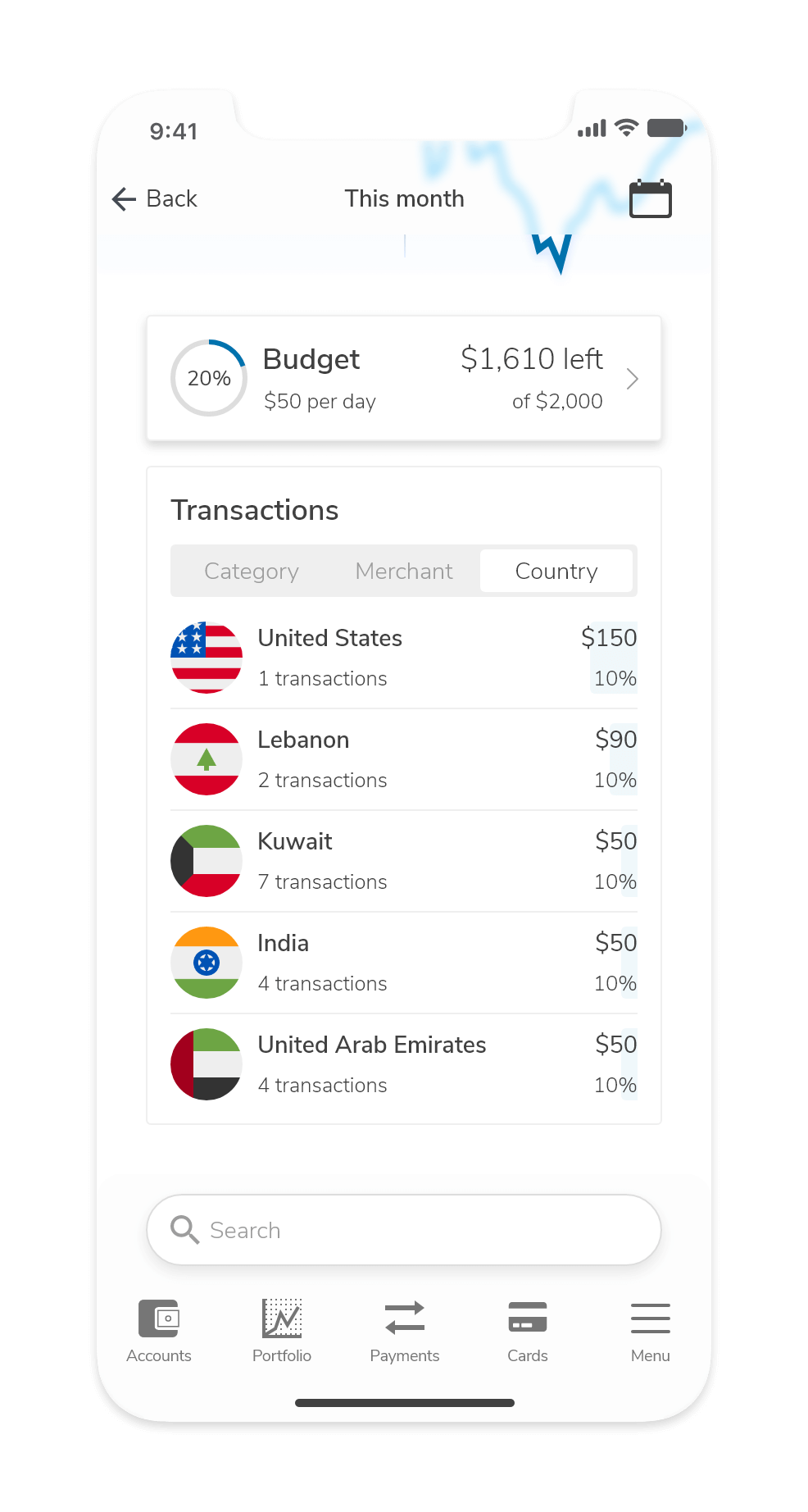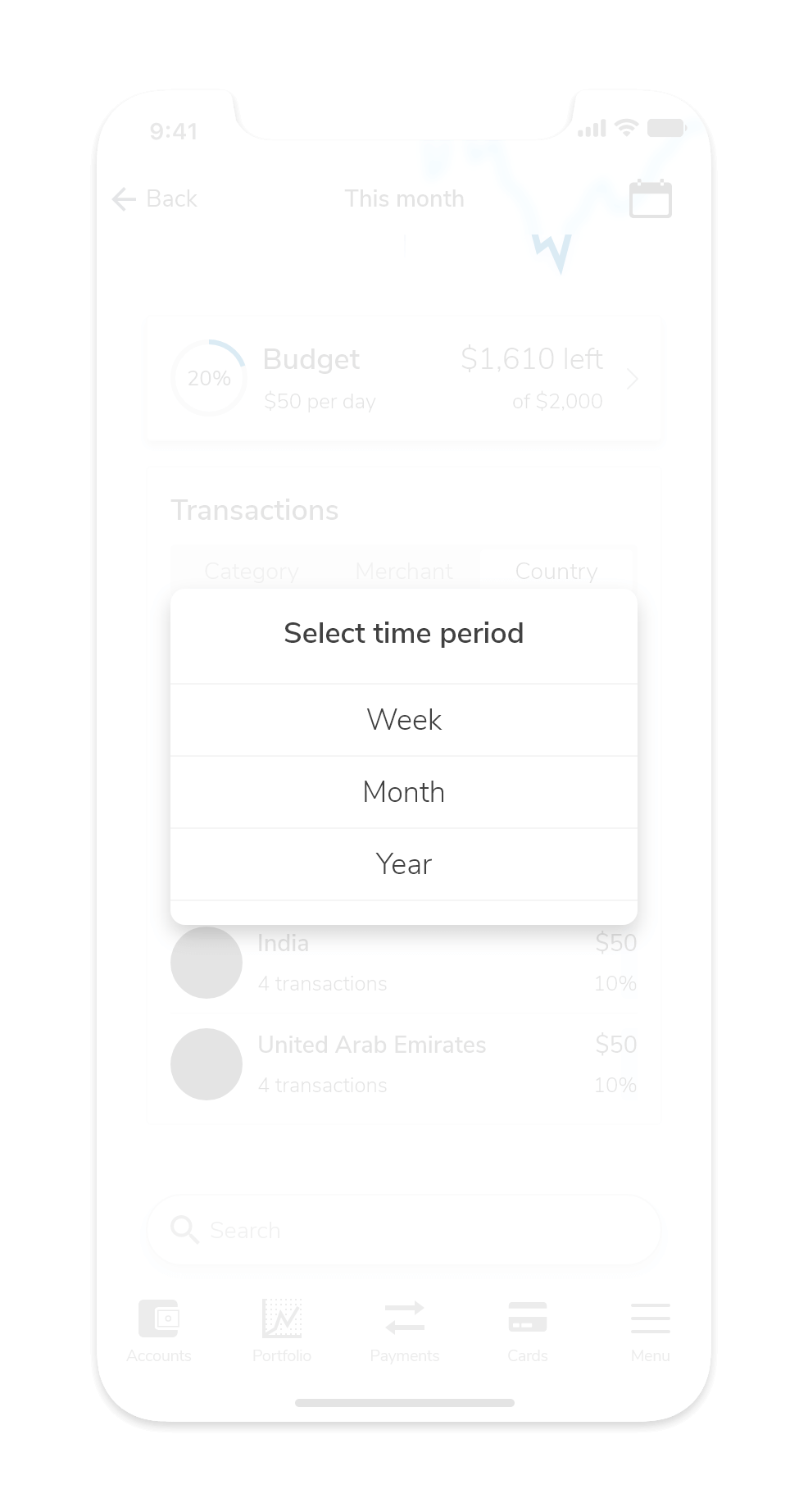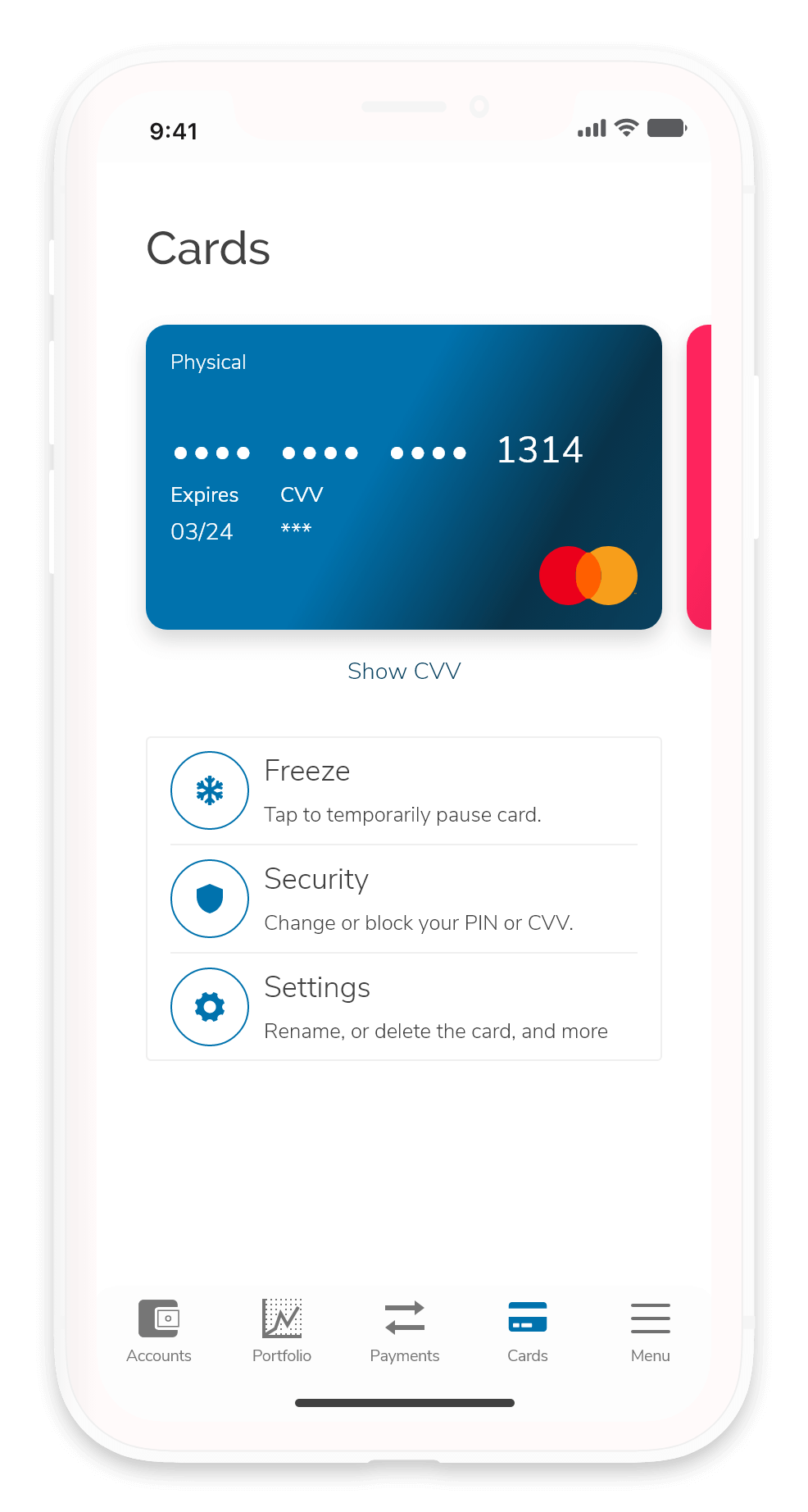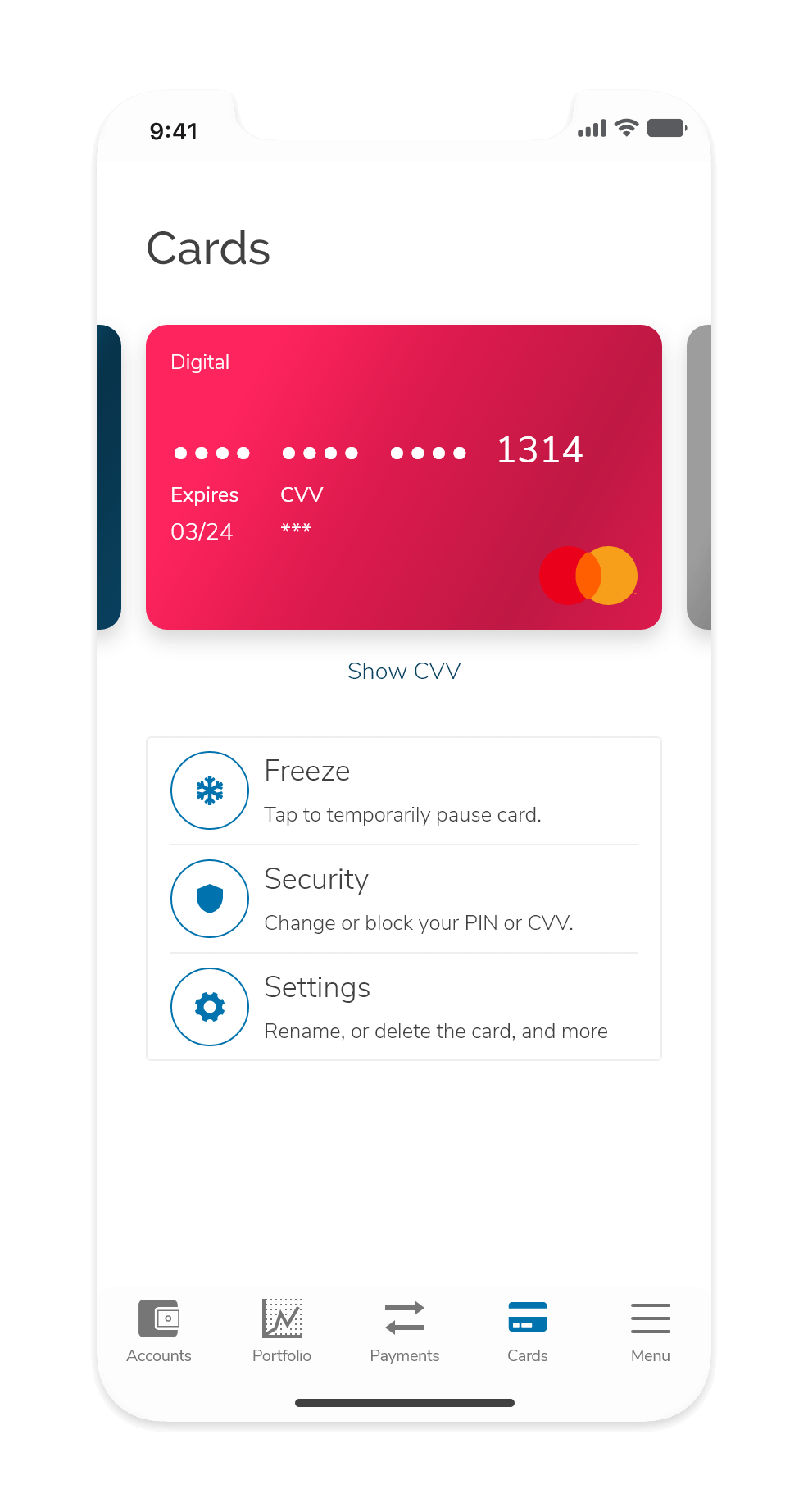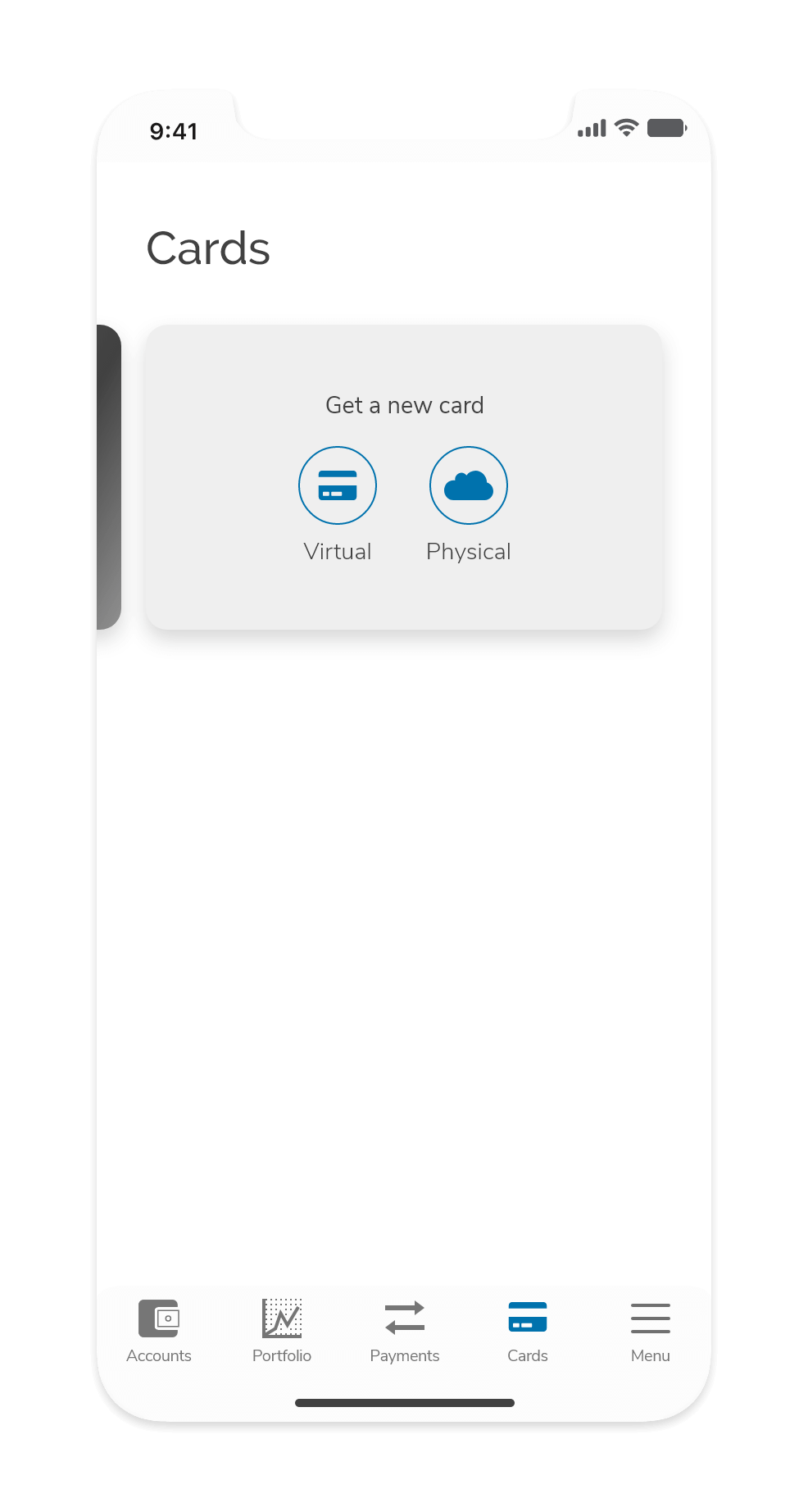Compliance-driven digital banking MVP as a proof of concept for streamlined onboarding and user engagement
Executive Summary
Outcomes
Faster account opening projected
Fewer sign-up steps
WCAG compliance
Role and Responsibility
- UX/UI design
- Product management
- Workflow optimization
- Compliance alignment
- Art direction
Project Scope
- Proof of concept for a digital banking MVP
- KYC (Know Your Customer) integration strategy
- Workflow and process optimization proposal
- Compliance alignment strategy
- User onboarding design proposal
Business problem
myBank aimed to test the feasibility of a digital banking platform focusing on rapid development, regulatory compliance, and a user-centric onboarding experience. The POC had to prove these goals were achievable within an MVP framework.
User problem
Users often struggled with overly complex digital banking solutions, especially during onboarding, which required multiple steps to meet KYC regulations. The objective was to simplify this process, making it faster and more accessible.
Agile management
Managed using agile principles, focusing on iterative design and validation through user testing. Close collaboration with stakeholders ensured alignment with business goals and compliance needs.
Product Management
Applied the MoSCoW method to prioritize MVP features, ensuring critical components like KYC compliance and user onboarding were developed first.
Stakeholder Alignment
Regular stakeholder meetings ensured project goals aligned with business objectives and regulatory requirements.
Automating KYC Checks
Proposed automated KYC checks to reduce manual verification and speed up onboarding. Simulations suggested a 50% reduction in onboarding time, improving workflow efficiency.
Stakeholder Engagement
Facilitated collaboration between design, compliance, and development teams to ensure workflows met user needs and regulatory standards.
Competitive Analysis
Analyzed competing digital banks to identify best practices. Key insights included the need for simplified onboarding and transparent compliance communications.
User Research
Conducted research to pinpoint common digital banking pain points. Findings informed the MVP design, focusing on clarity, simplicity, and compliance.
Findings include:
- Users prefer straightforward onboarding screens without excessive instructions.
- Interviewees suggested they felt intimidated when there were many steps in the sign-up process.
- Users need assurance of document security during KYC.
- Users expect instant visibility of account balance and transactions.
- Users demand control over cards, including freezing, setting limits, and issuing new cards.
Simplified Onboarding Process
Designed a user-friendly process, reducing steps from 10 to 6, improving flow efficiency by 40%. Critical steps included identity verification, document submission, and account setup.
Meeting KYC Requirements
Designed a flow that incorporated automated KYC checks, using machine learning algorithms to verify user documents and identity. This reduced the reliance on manual checks and minimized the potential for human error. The flow aimed to leverage AI and machine learning to mitigate human bias in the verification process. This was particularly important for ensuring fair treatment of users from diverse backgrounds. I then developed a step-by-step process for users to submit the necessary documents and information, ensuring full compliance with KYC regulations while maintaining a smooth user experience.
Information Architecture
Created detailed information architecture diagrams, mapping out the platform's main menus and submenus. This ensured a clear and logical user journey, making it easier for users to find what they needed.
Wireframe and Prototypes
Developed wireframes to visualize the platform's layout and user flows. The wireframes were used to conduct rapid user testing using lo-fi prototypes. The process involved sketching UI components on paper to simulate interactions, allowing for quick iterations and real-time feedback.
Simplified Onboarding Process
Introductory screens on launch were designed with clear, trust-building copy. We avoided instructional screens, aligning with research that shows simplicity boosts user confidence.
User-Friendly Account Setup
The sign-up process starts with phone number entry for 2FA. Returning users are prompted to log in, while new users create a passcode and submit KYC documents like ID and selfie photos, with a strong focus on data security.
Initial Access
Upon initial approval, users receive restricted access and are prompted to submit proof of address to complete KYC. Full access is granted once all documents are verified.
Home and Navigation
The home screen provides a clear overview of account balance, recent transactions, and financial analytics, enabling users to quickly assess their financial status.
Transfers and Payments
Users can transfer funds to contacts or IBANs, specify payment types, and add personalized messages. The swipe-to-pay feature ensures secure transactions, mimicking the physical card swipe.
Analytics and Budgeting
Users can track spending habits and set budgets directly from the account overview. Budgeting features allow users to control spending with hard limits, supported by notifications to stay on track.
Transactions
Users can view and filter transactions by categories, merchants, or countries, with visual indicators showing the impact of each transaction on their budget.
Looking for similar results?
Let's discuss how I can help you achieve your goals.
Not ready to book a call?
If you prefer to reach out first, feel free to send me a message. I usually respond within 1-2 business days. Whether you're a founder, recruiter, or collaborator-I'd love to hear from you.
Your message stays private. I never share information.